Deciding between QuickBooks Desktop and Online for your US small business? This guide breaks down features, pricing, pros, and cons to help you choose
Choosing the right accounting software is a pivotal decision for any US small business. It impacts everything from daily bookkeeping to tax preparation and long-term financial strategy. For decades, QuickBooks has been the dominant player, offering robust solutions tailored to various business needs. However, with both QuickBooks Desktop and QuickBooks Online on the market, many business owners find themselves at a crossroads.
Which version truly fits your unique operations? Is a cloud-based solution like QuickBooks Online the future, or does the traditional QuickBooks Desktop still offer unmatched power and control? This comprehensive guide will dissect the key differences, helping you make an informed choice that propels your business forward. We’ll explore features, pricing, accessibility, and more to reveal which QuickBooks version is right for your US small business.
Understanding the Core Differences
At their heart, both QuickBooks Desktop and Online manage your finances, but their fundamental architecture sets them apart.
QuickBooks Desktop: The Traditional Powerhouse
QuickBooks Desktop is traditional accounting software that you install directly on your computer or local server. It’s a one-time purchase (though annual subscriptions are now common for newer versions to get updates and support) and stores your financial data locally.
- Local Data Storage: Your data resides on your own computer or network.
- One-Time Purchase Model: Historically a perpetual license, now often an annual subscription for continued updates.
- Offline Access: Work on your books even without an internet connection.
- Versions: Includes Pro, Premier (with industry-specific editions), and Enterprise.
QuickBooks Online: The Cloud-Based Innovator
- Cloud Data Storage: Your data is stored securely on Intuit's servers.
- Subscription Model: Paid monthly or annually, including updates and backups.
- Anytime, Anywhere Access: Manage your finances from a PC, Mac, tablet, or smartphone.
- Versions: Includes Simple Start, Essentials, Plus, and Advanced.
Feature Comparison: What Each Offers
QuickBooks Desktop Features
- Advanced Inventory: More in-depth inventory tracking, including FIFO costing, barcode scanning, and multiple location tracking (primarily in Premier and Enterprise).
- Job Costing: Highly detailed job costing features for project-based businesses.
- Reporting: Extensive and customizable reports, often more granular than QBO.
- Industry-Specific Editions: Premier offers tailored versions for contractors, manufacturers, retailers, non-profits, and professional services.
- Batch Invoicing/Payments: More streamlined for handling large volumes (especially Enterprise).
QuickBooks Online Features
- Automated Bank Feeds: Automatically downloads and categorizes bank and credit card transactions.
- Real-time Collaboration: Multiple users and your accountant can access and work on the same data simultaneously from different locations.
- Third-Party App Integrations: Extensive marketplace for connecting with hundreds of business apps (CRM, e-commerce, payroll, etc.).
- Mobile App: Full-featured mobile app for on-the-go management.
- Automatic Updates & Backups: Intuit handles all software updates and data backups.
- Scalability: Easier to add or remove users and upgrade plans as your business grows.
Pricing and Cost Considerations
QuickBooks Desktop Pricing
- Upfront Investment: Typically a higher initial cost, often an annual subscription for Plus versions.
- User Licenses: Additional costs for multiple users, which can add up.
- Hardware/IT: You might incur costs for server maintenance, IT support, and hardware upgrades to run the software efficiently and securely.
- Optional Add-ons: Payroll, payments, and live technical support often come with additional fees.
QuickBooks Online Pricing
- Monthly Subscription: Predictable recurring monthly fees.
- Tiered Plans: Different plans (Simple Start, Essentials, Plus, Advanced) offer varying features and include different users.
- Automatic Inclusions: Updates, backups, and basic customer support are usually included in the subscription.
- Scalability: Easy to upgrade or downgrade plans based on current needs, often just a click away.
Important Note: Promotional pricing is common for QuickBooks Online, so always check the latest offers on Intuit's website.
Pros and Cons: A Quick Overview
To simplify your decision, here's a balanced look at the advantages and disadvantages of each.
QuickBooks Desktop Pros & Cons
Pros:
- More advanced features for specific industries.
- Greater customization options for reports and forms.
- Offline access (no internet needed to work).
- Perceived greater control over data (stored locally).
- Can be more economical for long-term, stable businesses with few users.
Cons:
- Limited accessibility; tied to a specific machine or network.
- Manual updates and backups required.
- Higher upfront costs and potential IT expenses.
- Less intuitive user interface compared to QBO.
- Collaboration can be challenging without complex hosting solutions.
QuickBooks Online Pros & Cons
- Access anywhere, anytime, on any device.
- Real-time collaboration with team members and accountants.
- Automatic updates and data backups are managed by Intuit.
- User-friendly interface, easier for beginners.
- Extensive third-party app integrations.
- Flexible monthly subscription plans.
- Requires a stable internet connection.
- Monthly recurring costs can add up over time.
- May lack some niche, advanced features found in Desktop Enterprise.
- Less granular control over local data storage.
- Potential for performance issues with slow internet.
Key Decision Factors for Your US Small Business
- Accessibility & Collaboration: Do you need to access your books from multiple locations or devices? Do you work with a remote accountant or team? (Online excels here)
- Industry-Specific Needs: Do you require highly specialized features like advanced job costing or extensive inventory for manufacturing/construction? (Desktop Premier/Enterprise might be better)
- Budget & Cost Structure: Do you prefer a one-time (or annual desktop license) payment or a recurring monthly subscription? Are you prepared for potential IT costs with a Desktop?
- IT Resources: Do you have the internal IT support to manage software installations, updates, and backups for the Desktop? Or do you prefer Intuit to handle it all? (Online is minimal IT)
- Scalability: Do you anticipate rapid growth in users, transactions, or features needed? (Online is generally more scalable)
- Data Security & Backups: While both are secure, do you prefer your data stored locally (Desktop, requiring your own backup strategy) or managed by a cloud provider (Online, with automatic backups)?
- Third-Party Integrations: How reliant are you on connecting your accounting software with other business tools (CRM, e-commerce platforms)? (Online offers a wider, simpler range).
- Offline Access Requirement: Is it critical to work on your books when you don't have an internet connection? (Desktop is essential here).
Migration: Moving Between Versions
- Desktop to Online: Intuit offers tools to migrate your Desktop data to QuickBooks Online. However, not all data or historical transactions may transfer perfectly, especially older, complex files.
- Online to Desktop: This is generally more complex and less common, often requiring third-party tools or significant manual data entry.
Recommendation: Always back up your data extensively before any migration. Consider consulting a QuickBooks ProAdvisor for complex migrations to ensure data integrity.
Frequently Asked Questions (FAQs)
These address common queries that appear in "People Also Ask" sections.
Q1: Can I use QuickBooks Desktop and Online at the same time?
A1: Yes, you can have both subscriptions, but they function as separate programs. They do not sync data automatically, meaning you would need to manually transfer information between them, which is generally inefficient and not recommended for active use.
Q2: Is QuickBooks Online more secure than Desktop?
A2: Both versions offer robust security. QuickBooks Online benefits from Intuit's dedicated security teams, automatic backups, and industry-standard encryption. With QuickBooks Desktop, data security is largely your responsibility, depending on your local network security and backup practices.
Q3: Is QuickBooks Desktop being phased out?
A3: While Intuit is heavily promoting QuickBooks Online and shifting Desktop to an annual subscription model, Desktop is still actively supported and updated, especially for its Enterprise solutions. It's not being phased out completely, but the focus is clearly on the cloud.
Q4: Can QuickBooks Online work offline?
A4: No. QuickBooks Online is a cloud-based application and requires an active internet connection to access and work with your financial data. The mobile app may offer limited offline capabilities for certain tasks, but full functionality requires connectivity.
Q5: How many users can QuickBooks Desktop and Online support?
A5: QuickBooks Desktop Pro supports up to 3 users, Premier up to 5 users, and Enterprise up to 40 users. QuickBooks Online plans include a varying number of users: Simple Start (1), Essentials (3), Plus (5), and Advanced (up to 25).
Conclusion: Making the Right Choice for Your Business
The debate between QuickBooks Desktop vs Online isn't about one being inherently "better" than the other; it's about which solution aligns best with your specific US small business needs and future goals.
If your business thrives on mobility, collaboration, automated processes, and extensive app integrations, and you prefer a predictable monthly cost with minimal IT overhead, QuickBooks Online is likely your ideal fit.
If your business requires highly specialized industry features, robust customization, offline access, or manages very large and complex data sets locally, and you have the IT infrastructure to support it, QuickBooks Desktop (especially Premier or Enterprise) may still be the stronger choice.
Take the time to assess your current workflow, anticipate future growth, and consider the pros and cons outlined in this guide. The right QuickBooks solution will empower you to manage your finances efficiently, saving you time and money, and ultimately contributing to your business's success.
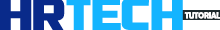










COMMENTS