Get expert tips to pass QuickBooks Online Certification Level 1 in 2025. Study guide, support, and exam strategy included.
If you're a bookkeeper, accountant, freelancer, or small business owner
looking to grow your credibility and skills, the QuickBooks Online
Certification Level 1 is a smart step forward. In this guide, I’ll show you
what the exam includes, how to prepare, how to answer accurately & tips to
pass the Certification easily, and after passing the score, how Intuit (the maker
of QuickBooks) will issue you a digital badge via Credly. Credly
helps you showcase your certification badge (like QuickBooks
from Intuit) in a professional, verified, and shareable format on different platforms.
This content is updated yearly based on the latest QuickBooks exam changes. In
this guide, I’ll walk you through essential tips to help you pass the
certification smoothly.
What is QuickBooks Online Certification Level 1?
The QuickBooks Online Certification Level 1 is an official credential offered by Intuit, the creators of QuickBooks. It validates your fundamental understanding of the QuickBooks Online platform, demonstrating your ability to navigate its core features and perform essential accounting tasks. This certification confirms your knowledge in areas such as:
- Setting up and managing a company file
- Working with lists (customers, vendors, products, and services)
- Managing sales and invoicing
- Handling expenses and bills
- Bank feeds and reconciliation
- Basic reporting
- Inventory, Tax, Payroll Management & Many More.
Why You Should Get QuickBooks Online Certification Level 1?
Investing time and effort in obtaining your QBO Level 1 certification offers numerous benefits:
- Enhanced Credibility: The official Intuit certification adds weight to your resume and professional profile, showcasing your expertise to potential clients and employers. Intuit will issue you a digital badge via Credly. Credly helps you showcase your certification badge in a professional, verified, and shareable to different platforms.
- Increased Earning Potential: Certified ProAdvisors often command higher rates for their services due to their validated skills.
- Expanded Job Opportunities: Many businesses actively seek professionals with QuickBooks Online proficiency, making this certification a valuable asset in the job market.
- Deeper Understanding of QBO: The preparation process itself will significantly enhance your understanding of the software's functionalities and best practices.
- Access to ProAdvisor Resources: As a certified ProAdvisor, you gain access to exclusive Intuit resources, support, and training materials.
- Competitive Advantage: In a crowded field, certification helps you stand out from the competition and demonstrate your commitment to professional development.
Eligibility & Requirements for Taking the Exam
The QuickBooks Online Certification Level 1 exam is generally accessible to anyone who wants to demonstrate their proficiency. While there aren't strict prerequisites, Intuit recommends having a working knowledge of basic accounting principles and familiarity with the QuickBooks Online interface. Having hands-on experience with the software is highly beneficial for understanding the concepts tested. If you are an accountant, sign up for the proadvisor programs. After joining on free programs, you will get the opportunity to take the exam.
Best Study Resources to Prepare for the Exam
Effective preparation is key to success. Here are some of the best study resources available:
- Intuit's Official Training Materials: Intuit provides comprehensive training modules, practice exams, and study guides specifically designed for the certification exams through the QuickBooks Online Accountant portal. This should be your primary resource.
- QuickBooks Online Accountant Portal: Familiarize yourself thoroughly with the QBOA portal, as it contains valuable resources and the exam itself.
- Hands-on Practice: The best way to learn is by doing. Create a sample QuickBooks Online company and practice various tasks, such as entering transactions, running reports, and managing lists.
- Online Courses and Tutorials: Platforms like Udemy, Coursera, and YouTube offer various courses and tutorials that can supplement your learning. Look for highly-rated and up-to-date content.
- Practice Exams: Take advantage of any practice exams you can find. These will help you get familiar with the exam format, question types, and time constraints.
- Community Forums and Groups: Engage with other learners and professionals in online forums and social media groups dedicated to QuickBooks Online. You can ask questions, share insights, and learn from others' experiences.
Common Mistakes to Avoid During the Exam
To maximize your chances of passing, be aware of these common pitfalls:
- Rushing Through Questions: Read each question carefully and ensure you understand what is being asked before selecting an answer.
- Misinterpreting Terminology: QuickBooks Online uses specific terminology. Make sure you have a clear understanding of key terms related to accounting and the software.
- Not Utilizing Allotted Time Effectively: Manage your time wisely. Don't spend too long on a single question. If you're unsure, mark it and come back later.
- Overlooking Details in Scenarios: Many exam questions present scenarios. Pay close attention to all the details provided before choosing your answer.
- Guessing Without Understanding: While it's better to answer every question, try to eliminate incorrect options based on your knowledge rather than making random guesses.
- Not Practicing Enough: Lack of hands-on practice can lead to difficulty in applying your knowledge to the exam questions.
Step-by-Step Guide to Prepare for Level 1 Certification
Here's a structured approach to help you prepare effectively:
- Familiarize Yourself with the QBO Interface: Spend time navigating the different sections of QuickBooks Online and understanding their functionalities.
- Review Basic Accounting Principles: Ensure you have a solid grasp of fundamental accounting concepts like debits, credits, and the chart of accounts.
- Study Intuit's Official Materials: Go through the training modules and study guides provided by Intuit meticulously.
- Practice Regularly: Create sample company files and perform various tasks, focusing on the areas covered in the certification objectives.
- Take Practice Exams: Simulate the actual exam environment by taking practice tests to assess your knowledge and identify areas for improvement.
- Review Your Mistakes: Analyze the questions you got wrong in practice exams and understand why the correct answer is right.
- Focus on Key Areas: Pay extra attention to the areas that are heavily emphasized in the certification objectives, such as setting up a company, managing transactions, and generating reports.
- Stay Updated: QuickBooks Online is constantly evolving. Ensure you are familiar with the latest features and updates.
- Schedule Your Exam: Once you feel confident, schedule your exam through the QuickBooks Online Accountant portal.
- Before the Test study on the section below: You can take a study on the section below in a different module with CPE credit.
Final Steps to Take the QuickBooks Online Certification Level 1 Exam
Once you're ready to take the exam, follow these steps inside your QuickBooks Online Accountant account:
-
Access the Training Portal:
-
Log in to your QuickBooks Online Accountant (QBOA) dashboard.
-
Navigate to the ProAdvisor tab on the left-hand menu.
-
Click on the Training tab, then open the ProAdvisor Training Portal.
-
Select “QuickBooks Online Certification – Level 1” under certification programs.
-
-
Start the Certification Exam:
-
Click on the “Take Exam” button to begin the certification process.
-
You’ll first see a set of instructions outlining how the exam works.
-
-
Understand the Exam Structure:
The exam is divided into five modules, each with multiple-choice questions:
-
Module 1: Getting Started – 5 questions
-
Module 2: Sales & Customers – 15 questions
-
Module 3: Expenses & Vendors – 10 questions
-
Module 4: Banking – 15 questions
-
Module 5: Period-End – 8 questions
-
-
Review the Exam Guidelines:
-
You must score at least 80% to pass.
-
You are allowed three attempts to pass the exam.
-
If you fail all three attempts, you must wait 30 days before retaking it.
-
-
Start the Exam:
-
After reading the guidelines, click “Agree and Continue”.
-
Proceed to each section by clicking “Start Section Test”.
See you will go to Glider AI is a platform where you submit your answer.
-
Answer the questions at your own pace and submit each section when ready.
Sample Questions and Answers – QuickBooks Online Certification Level 1 (2025)
Getting Started (5 Questions)
1) When advising a client on the best QuickBooks plan and Intuit products that might be right for them, which of these is the most important thing to understand?
Select an option, and then select the button in the top right corner to continue.
- A Which products the client already knows about
- B What industry the client is in
- C The software that the client has used in the past (if any) and if they liked using it
- D What they are looking to achieve through the products
- A Elite only
- B Premium and Elite
- C All plans
- D None-QuickBooks Time isn't included in any QuickBooks Payroll plans
- A The ProAdvisor center
- B The General settings gear
- C Accountant tools
- D The Bookkeeping tab of the Client Center
Question & Answer 4, 5 To See More, contact me or Click here
2) Which QuickBooks Payroll plan(s) comes with QuickBooks Time as part of
the subscription?
Select an option, and then select the button in the top right corner to
continue.
3) QuickBooks provides a Sample company QuickBooks Online Plus account
that you can use to try out QuickBooks features without making any changes in
your clients' accounts. From where can you access this?
Select an option, and then select the button in the top right corner to
continue.
Sales & Customers – 15 questions
1) If you want to take a customer out of the records to help maintain a clean
customer list, what should you select from the Action column for that customer?
Select an option, and then select the button in the top right corner to
continue.
- A Remove
- B Delete
- C Make inactive
- D Edit
- A You can edit column labels
- B You can show or hide all of the columns in the table
- C You can change the order in which the columns are presented
- D You can edit column widths
B — You can show or hide all of the columns in the table
C — You can change the order in which the columns are presented
2) When customizing the content of a sales form, which of the following can you
do with the columns in the table section?
Select the THREE options you think apply, and then select the button in the
top right corner to continue.
A — You can edit column labels
3) Customer transactions should always involve one of the sales forms-estimate,
invoice, sales receipt, credit memo, or refund receipt. Why is this?
Select the TWO options you think apply, and then select the button in the
top right corner to continue..
- A It ensures that all customer transactions are automatically tax-exempt
- B Transaction data feeds into the sales reports
- C Customer records are automatically updated with the details of every transaction
- D Inventory quantity on hand can be tracked
The correct TWO answers are:
B — Transaction data feeds into the sales
reports
C — Customer records are automatically updated with the details of every
transaction
4) For those clients subscribed to QuickBooks Online Plus and Advanced plans,
what can be done with estimates?
Select the TWO options you think apply, and then select the button in the
top right corner to continue..
- A Convert to sales receipt
- B Copy to purchase order
- C Convert to invoice
- D Copy to statement
The correct TWO answers are:
C — Convert to invoice
B — Copy to purchase order
5) Your client makes a sale but doesn't expect to be paid immediately. Which
sales form should they issue to their customer?
Select an option, and then select the button in the top right corner to
continue.
- A Invoice
- B Estimate
- C Sales receipt
- D Credit memo
The correct answer is: A — Invoice
Question & Answer 6-15 To See More, contact me or Click here
Expenses & Vendors – 10 questions
1) Which of the following statements is FALSE regarding naming
conventions when adding a vendor to QuickBooks?
Select an option, and then select Submit.
- A The Vendor display name can be the same as another customer or vendor
- B The Company name and the Vendor display name can be the same in both places or they can be different
- C The Vendor display name is the name used to display the vendor in QuickBooks
- D The Company name appears on all bills and purchase orders created for this vendor
The correct answer is: D — The Company name appears on all bills and purchase orders created for this vendor
→ This statement is FALSE.
2) Which of the following statements about purchase orders is
FALSE?
Select an option, and then select Submit.
- A A purchase order is an accounting transaction, which means it affects balances in your client's accounts
- B When the client receives the items from the purchase order, it can be copied to a bill
- C Once a purchase order has been created, its status is Open
- D When the client receives the items from the purchase order, it can be added to an expense
The correct answer is:
A — A purchase order is an accounting
transaction, which means it affects balances in your client's accounts.
3) When might a client want to manually record an expense, rather than categorizing it when it comes in through the bank feed?
Select the TWO options you think apply, and then select Submit.
- A When the payee is a new vendor
- B When the expense is greater than $10
- C When the expense needs to appear in a company report immediately
- D When a large expense is incurred
- A When the payee is a new vendor
- C When the expense needs to appear in a company report immediately
- A When the payee is a new vendor
- C When the expense needs to appear in a company report immediately
The correct answer is: A and C
4) Which of the following statements are TRUE regarding bills?
- A Client pays immediately
- B Supports accrual-basis accounting
- C Paying the bill is recorded separately to receiving the bill
- D Affects accounts payable accounts
- E Supports cash-basis accounting
- F Affects cash accounts
Question & Answer 5-10 To See More, contact me or Click here
Banking – 15 questions
1) What's the maximum number of conditions that can be set for a bank rule?
Select an option, and then select Submit.
- A 2
- B 5
- C10
- D There is no limit
2) Which of the following transaction types can you assign in a rule for money-in transactions?
Select the THREE options you think apply, and then select the button in the top right corner to continue.
- A Sales receipt
- B Deposit
- C Transfer
- D Invoice payment
- E Credit card payment
3) What actions should you take when QuickBooks identifies an existing transaction that matches an uploaded receipt?
Select the THREE options you think apply, and then select Submit.
- A Review it to make corrections or add missing info
- B Compare the potential matches
- C Select Match to connect it to the receipt
- D Select Create expense to record the transaction
4) What actions should you take when QuickBooks identifies an existing transaction that matches an uploaded receipt?
Select the THREE options you think apply, and then select Submit.
- A Review it to make corrections or add missing info
- B Compare the potential matches
- C Select Match to connect it to the receipt
- D Select Create expense to record the transaction
5) Your client receives a $5,000 bill for floor tiles for a house refurbishment they are doing. The bill is recorded in QuickBooks and your client pays the stone supplier $5,000. They don't record in QuickBooks that they have paid the bill. When the $5,000 appears in the bank feed, QuickBooks recognizes it as a linked match.
What happens when you accept the suggested match for this transaction?
Select an option, and then select Submit.
- A A new bill payment transaction is created with a note to indicate a bank feed match
- B A new bill payment transaction is created and the original bill transaction is deleted
- C A new bill payment transaction is created and linked to the original bill transaction
- D A note is automatically added to the original bill transaction to indicate a bank feed match
6) What is the advantage of bank-to-bank transfer matching?
Select an option, and then select Submit.
- A It identifies high-confidence matches of money moved between two bank accounts connected to QuickBooks and flags them as Paired to another transaction
- B It allows a regular transfer between bank accounts in the Transactions center to be set up
- C It automatically accepts high-confidence matches of money moved between bank accounts connected to QuickBooks, streamlining the workflow by removing the need to take action to match or add a paired transaction
- D It contacts the bank on behalf of the client and orders the transfer of funds
7) When should you use the categorize option for a transaction in the bank feed?
Select an option, and then select Submit.
- A You should never do this; transactions should always be categorized earlier in the workflow
- B When there's no existing record of the transaction elsewhere in the client's QuickBooks account
- C) You should never do this-QuickBooks will always have a recommendation
- DWhen QuickBooks has suggested a match
8) Which of the following statements about recording a transaction as a credit card payment via the bank feed is FALSE?
Select an option, and then select Submit.
- A It helps to ensure payments are made on time
- B Funds in the bank account are decreased
- C The balance of the credit card liability account is reduced
- D It helps to ensure that payments to credit card accounts are categorized correctly
Question & Answer 9-15 To See More, contact me or Click here
Period End– 8 questions
1) When setting up for your period-end reviews, what can you do in Reports options (accessed from Accountant tools) that can save you time during your review?
Select an option, and then select Submit.
- A Select the reports to be included in the management reports
- B Schedule reports to be emailed to you and the client
- C Set the default time frame for reports
- D Favorite the reports you will use the most
Select an option, and then select Submit.
- A Set the frequency of your period-end reviews in the Company tab of Account and settings
- B Select the end date in Reports options in Accountant tools-the start date will be calculated based on the end date of the last review completed
- C Select the start and end dates in the Books review center
- D Set the frequency of your period-end reviews in the Advanced tab of Account and Settings
Select an option, and then select the button in the top right corner to continue.
- A Only bank and credit card accounts that are connected to QuickBooks will appear in this tab
- B You can select which accounts you want to appear in this tab
- C You will only see accounts in this tab that have never been reconciled
- D Nonbank accounts that need reconciling will appear in this tab, for bank and credit cards that have been reconciled, you'll need to look in the Transactions center
Select an option, and then select the button in the top right corner to continue.
- A Unapplied Cash Payment Expense
- B Uncategorized Expense
- C Unapplied Cash Payment Income
- D Sales
Question & Answer 5-8 To See More, contact me or Click here
Final Thoughts
2) Depending on their needs, you might conduct period reviews at different frequencies for different clients. How do you set the time frame that the period-end review covers in QuickBooks?
3) Which of the following statements about the Account reconciliation stage of Books review is TRUE?
4) If a client uses accrual-basis accounting, and records a customer payment via the Receive payment screen without applying it to an invoice, how will it show up on a cash-basis profit and loss report?
Once you've completed all the steps and submitted your QuickBooks Online Certification Level 1 test, the system will automatically evaluate your responses.
If you score 80% or higher, you will be greeted with a "Congratulations! You are a Level 1 Certified ProAdvisor" message, officially recognizing your achievement.
New for certified ProAdvisors:
Intuit has partnered with Credly, a leading digital credentialing platform, to issue your certification badge. Here's how to access and share it:
Visit credly.com and sign in.
If you're a first-time user, simply follow the sign-up steps to create your free account.
Once signed in, you’ll find your QuickBooks Level 1 Certification Badge listed in your dashboard.
This badge is verified and approved by Intuit, and it's easily shareable to:
- LinkedIn (as a professional certification)
- Facebook, Twitter, or other social platforms
- Email or your website portfolio
By sharing your digital badge, you not only showcase your skills but also increase your credibility with clients and employers, making it a valuable asset for growing your professional brand.
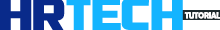













COMMENTS