QuickBooks Online Test Drive vs Real Account: Discover key differences in data, features, and cost. Learn which QBO option is best for your business.
Are you considering QuickBooks Online (QBO) for your business but feeling unsure where to start? Many aspiring users face a common dilemma: Should I dive straight into a full QuickBooks Online real account or begin with the QuickBooks Online Test Drive? This isn't just about cost; it's about understanding which environment truly serves your immediate needs, whether it's exploring features, practicing bookkeeping, or managing your live financial data.
Choosing the right starting point is crucial for a smooth accounting journey. This guide will clarify the fundamental differences between the QuickBooks Online Test Drive (often referred to as the QuickBooks Online sample company or QBO demo) and a full, paid QuickBooks Online subscription. By the end, you'll know exactly which option is best for you to get started with this powerful cloud accounting software.
Understanding the QuickBooks Online Test Drive
The QuickBooks Online Test Drive is essentially a sandbox environment provided by Intuit. Think of it as a pre-loaded practice version of QuickBooks Online, designed for exploration rather than actual data management. It's an invaluable QuickBooks practice version for anyone looking to get hands-on experience without commitment.
What is the QuickBooks Online Test Drive?
The QBO test drive is a non-editable, pre-populated company file that refreshes every time you access it. This means any changes you make, transactions you enter, or reports you generate will be gone the next time you log in. It's the ideal QuickBooks sample company for learning.
Key Features and Limitations of the Test Drive
While incredibly useful, the QuickBooks Online Test Drive comes with specific features and limitations:
- Pre-populated Data: It includes dummy data for a fictional company (often "Craig's Design and Remodel") so you can immediately see how transactions, reports, and lists are structured.
- Full Feature Access (Mostly): You can navigate through most of the core features of QuickBooks Online, including creating invoices, entering expenses, running reports, and reconciling bank accounts.
- No Data Saving: This is the biggest limitation. Your work is not saved. Each session starts fresh.
- No Real-World Connectivity: You cannot connect real bank accounts, integrate with live apps, or import your actual financial data.
- Limited Customization: While you can explore customization options, they won't persist.
- No Customer Support: You don't receive direct customer support for the test drive environment.
Who is the QuickBooks Online Test Drive For?
The QuickBooks Online Test Drive is perfect for:
- Prospective Users: Those evaluating QuickBooks Online before purchasing a subscription.
- Students: Anyone learning bookkeeping or accounting principles using QBO.
- Trainers & Educators: For demonstrating QBO functionalities without setting up a new company each time.
- New Users: To familiarize themselves with the interface and basic workflows before setting up their live company.
- Experimentation: To test features or try out specific processes without affecting real financial data.
Understanding a Real QuickBooks Online Account
A QuickBooks Online real account is your live, active subscription to the software, where you manage your actual business finances. This is where your financial data resides securely and accurately.
What is a Real QuickBooks Online Account?
A real QBO account is a paid subscription that gives you complete control over your company's financial records. It’s where you truly implement and manage your bookkeeping, taxes, and financial reporting. Unlike the QBO demo, this is your personalized, persistent financial hub.
Key Features and Benefits of a Real Account
A full QuickBooks Online subscription unlocks the platform's complete potential:
- Persistent Data: All your financial transactions, customer details, vendor information, and reports are permanently saved and accessible.
- Real-time Financial Management: Track income and expenses, manage bills, create invoices, and monitor cash flow in real-time.
- Bank and Credit Card Integration: Securely connect to your bank accounts and credit cards for automatic transaction downloads and reconciliation.
- Full Customization: Tailor invoices, reports, chart of accounts, and user permissions to fit your specific business needs.
- App Integrations: Connect with hundreds of third-party apps for payroll, CRM, e-commerce, time tracking, and more.
- Dedicated Support: Access to Intuit customer support (depending on your subscription level) for troubleshooting and guidance.
- Advanced Features: Depending on the plan (Simple Start, Essentials, Plus, Advanced), you gain access to features like inventory management, project profitability, budgeting, and multiple users.
- Tax Preparation: Easily generate reports for tax filing, and even connect with tax professionals.
Who Needs a Real QuickBooks Online Account?
A QuickBooks Online real account is essential for:
- Business Owners: Managing their actual company finances.
- Bookkeepers & Accountants: Handling client accounts and providing professional services.
- Freelancers: Tracking income, expenses, and invoicing for their services.
- Startups: Setting up proper financial records from day one.
- Anyone needing accurate, ongoing financial management and reporting.
QuickBooks Online Test Drive vs Real Account: A Head-to-Head Comparison
Let's break down the key differences between the QuickBooks Online Test Drive and a QuickBooks Online subscription to help you see which environment is truly best for you.
Data Persistence & Security
The most significant distinction. The QuickBooks Online Test Drive offers no data persistence, meaning nothing you do is saved. This is perfect for practice but useless for actual accounting. A QuickBooks Online subscription, conversely, securely stores all your sensitive financial information in the cloud, offering robust data security measures.
Features & Functionality
While the QBO demo provides a good overview of features, a real QBO account offers the full spectrum of capabilities, including advanced reporting, robust payroll options, multi-user access, and more intricate inventory management, depending on your chosen plan. The QuickBooks Online features truly shine in a live environment.
Accessibility & Sharing
The QuickBooks Online Test Drive is universally accessible to anyone with the link. A QuickBooks Online subscription, however, provides secure, login-based access and allows you to invite accountants or team members with specific permissions, ensuring data privacy and collaborative efficiency.
Customization & Integrations
In the QuickBooks Online Test Drive, any customization you attempt (like modifying an invoice template) is temporary. A real account lets you permanently tailor almost every aspect of the software to match your business's unique branding and workflow, including connecting vital third-party apps for a seamless ecosystem.
Cost & Commitment
The QuickBooks Online Test Drive is free and requires no commitment. It's a risk-free way to explore. A QuickBooks Online subscription is a paid service, usually billed monthly or annually, representing a financial commitment. However, this commitment grants you a powerful tool for ongoing financial health.
Support & Resources
While the test drive is self-guided, a QuickBooks Online subscription comes with access to Intuit's customer support, community forums, and extensive knowledge bases, providing valuable assistance when you encounter issues or need guidance.
When to Use the Test Drive?
You should utilize the QuickBooks Online Test Drive if you:
- You are completely new to QuickBooks Online and want to see how it works.
- Want to explore specific features like invoicing, expense tracking, or report generation without risking your actual data?
- Are deciding between different QBO plans and want to experience the general interface.
- Need to practice specific accounting tasks or train a new team member.
- Are you a student or educator learning/teaching QBO?
When to Opt for a Real Account?
It's time to invest in a QuickBooks Online real account when you:
- Are you ready to manage your actual business finances, track income and expenses, and generate real reports?
- Need to securely store and access your financial data on an ongoing basis.
- Require bank and credit card integrations for automated bookkeeping.
- Plan to collaborate with an accountant or team members on your books.
- Need to integrate with other business apps (e.g., e-commerce platforms, payroll).
- Are you looking for dedicated customer support?
Making Your Decision: What's Best For You?
Ultimately, the choice between the QuickBooks Online Test Drive and a QuickBooks Online real account depends on your objective.
- For learning, exploration, or casual practice, the Test Drive is your best bet. It’s a zero-risk way to familiarize yourself with the software.
- For managing any actual business finances, even for a small freelancer, a real QuickBooks Online subscription is necessary. There’s no substitute for a live, persistent accounting system to keep your books accurate and your business compliant.
Many users start with the QBO demo to gain confidence, then seamlessly transition to a paid QuickBooks Online subscription once they understand the basics and are ready to manage their real financial data. This staggered approach can save you time and frustration in the long run. Remember, proper accounting software is an investment in your business's future.
FAQs about QuickBooks Online Test Drive vs Real Account
Q1: Is the QuickBooks Online Test Drive the same as a free trial?
No, not exactly. A QuickBooks Online free trial usually involves signing up with your email and getting access to a real account for a limited time (e.g., 30 days), where you can enter your data. The Test Drive is a generic, pre-populated sample company that resets with each use and doesn't require a sign-up.
Q2: Can I convert my QuickBooks Online Test Drive data to a real account?
No. Since the QuickBooks Online Test Drive does not save any data, you cannot convert or transfer any information from it to a real account. You'll start from scratch when you set up your live QuickBooks Online subscription.
Q3: How long can I use the QuickBooks Online Test Drive?
The QuickBooks Online Test Drive has no time limit. You can use it as often and for as long as you like, as it's designed for continuous learning and exploration.
Q4: Is my financial data safe in a real QuickBooks Online account?
Yes. Intuit employs industry-standard encryption, multi-factor authentication, and robust security protocols to protect your financial data in a QuickBooks Online real account. It's designed to be a secure cloud accounting solution.
Q5: What happens after my QuickBooks Online free trial ends?
When your QuickBooks Online free trial ends, your account will move into a read-only mode for a limited time (usually up to 1 year). This means you can view your data but won’t be able to enter new transactions, run reports, or make changes. To continue using QuickBooks Online with full access, you’ll need to subscribe to a paid plan before the trial expires or anytime during the read-only period. If you do not subscribe within the data retention window, Intuit may permanently delete your data.
Conclusion
Deciding between the QuickBooks Online Test Drive and a QuickBooks Online real account comes down to your current needs. The test drive is an excellent, risk-free training ground, offering a glimpse into the software's capabilities without any commitment or data security concerns. It's the perfect QuickBooks practice version.
However, for any genuine business accounting, record-keeping, and financial analysis, a QuickBooks Online subscription is indispensable. It provides a secure, persistent, and feature-rich environment necessary to manage your actual finances effectively and efficiently. Choose the QBO demo to learn, and the real account to grow.
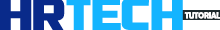











COMMENTS