Protect your financial data! This guide provides essential cybersecurity basics for USA small businesses, covering practical steps, common threats.
In today's interconnected digital landscape, cybersecurity for small businesses is not just an IT concern; it's a fundamental pillar of financial stability and operational continuity. For small businesses, the threat of cyberattacks is alarmingly real and constantly evolving. Many small enterprises believe they are too small to be targeted, but statistics prove otherwise. Cybercriminals often view small businesses as easier targets due to potentially weaker defenses compared to larger corporations.
A single breach can lead to significant financial losses, reputational damage, legal liabilities, and even business closure. This comprehensive guide will run you through the essential cybersecurity basics for US small businesses, providing actionable strategies to safeguard your financial assets and sensitive information from pervasive online threats. Understanding and implementing these preventative measures is your first and best line of defense.
Understanding the Threat Landscape for Small Businesses
Small businesses face a diverse array of cyber threats designed to compromise data, disrupt operations, and specifically target financial data. Knowing these common attack vectors is the first step toward building robust defenses.
Common Cyber Threats Targeting Financial Data:
- Phishing and spear phishing remain among the most prevalent attacks. Cybercriminals send fraudulent emails or messages pretending to be from legitimate sources (banks, vendors, IRS, known contacts) to trick employees into revealing sensitive information like login credentials or directly transferring funds. Spear phishing is more targeted, often using specific information about your business or employees.
- Ransomware Attacks: A particularly devastating threat, ransomware encrypts your files and systems, making them inaccessible until a ransom is paid. For small businesses, this can cripple operations, halt financial transactions, and result in significant downtime and data loss if backups aren't robust.
- Malware and Viruses: Malicious software designed to infiltrate or damage computer systems without the user's knowledge. This can include spyware (stealing financial data), keyloggers (capturing keystrokes for passwords), and trojans (disguised as legitimate software).
- Business Email Compromise (BEC): A sophisticated scam where attackers gain unauthorized access to a business email account (or spoof one) and impersonate the business owner or an employee to defraud the company, its partners, or customers.
- Insider Threats: While often unintentional, employees can pose a risk through negligence (e.g., falling for phishing scams, losing devices) or, in rare cases, malicious intent (e.g., stealing customer financial data).
- DDoS Attacks (Distributed Denial of Service): These attacks flood a system with traffic, making it unavailable to legitimate users. While not directly stealing financial data, they can disrupt online payment processing, e-commerce, and other critical financial operations.
Why Small Businesses Are Prime Targets:
- Fewer Resources: Limited budgets and staff dedicated to cybersecurity compared to larger corporations.
- Less Awareness: Owners and employees may lack comprehensive cybersecurity training.
- Valuable Data: Even small businesses handle financial records, customer payment information, vendor contracts, and proprietary business data – all valuable to attackers.
- Supply Chain Vulnerability: Small businesses can serve as an entry point into larger organizations they partner with, making them attractive targets for sophisticated threat actors.
Key Cybersecurity Pillars for Financial Data Protection
To effectively protect your financial data, small businesses must establish foundational cybersecurity practices. These pillars form a comprehensive defense strategy.
1. Implement Strong Password Policies & Multi-Factor Authentication (MFA)
This is often the simplest yet most effective security measure. Weak or reused passwords are a significant vulnerability.
- Complex Passwords: Enforce the use of long, complex passwords (at least 12-16 characters) combining upper and lower case letters, numbers, and symbols.
- Unique Passwords: Never reuse passwords across different accounts. Use a reputable password manager to store and generate unique passwords for all employees securely.
- Multi-Factor Authentication (MFA): Mandate MFA for all online accounts, especially for banking, cloud services, accounting software, and email. MFA adds an extra layer of security, typically requiring a second verification method (e.g., a code from a mobile app, fingerprint scan, or physical key) beyond just a password. This dramatically reduces the risk of account compromise, even if a password is stolen.
2. Bolster Network Security: Firewalls and Secure Wi-Fi
Your network is the gateway to your financial data. Securing it is non-negotiable.
- Firewalls: Ensure your business network has a properly configured firewall. This acts as a barrier between your internal network and the internet, monitoring and controlling incoming and outgoing network traffic.
- Secure Wi-Fi Networks:
- Separate Networks:
Create separate Wi-Fi networks for employees and guests. Guest networks
should not have access to your internal business resources.
- Strong Encryption:
Use WPA2 or WPA3 encryption for your Wi-Fi networks.
- Hidden SSIDs:
Consider hiding your network name (SSID) to make it less visible to
outsiders.
- Change Default Passwords: Always change default router login credentials.
3. Prioritize Endpoint Security: Antivirus & Anti-Malware
Every device connected to your network—computers, laptops, tablets, smartphones—is an endpoint that can be exploited.
- Antivirus/Anti-Malware Software: Install and maintain reputable antivirus and anti-malware software on all company devices. Ensure it is configured for automatic updates and regular scans.
- Endpoint Detection and Response (EDR): For a more advanced approach, consider EDR solutions that provide continuous monitoring and rapid response capabilities to detect and contain threats.
4. Critical Data Backup and Recovery Plan
Even with the best defenses, incidents can happen. A robust backup strategy is vital for business continuity and protecting financial records.
- Regular Backups: Implement a schedule for regular backups of all critical financial data and business information.
- Offsite/Cloud Backups: Store backups offsite or in secure cloud storage. This protects data from physical damage (fire, flood) or local cyberattacks (ransomware).
- Test Backups: Periodically test your backup recovery process to ensure data can be restored quickly and accurately if needed. This is crucial for verifying data integrity and the effectiveness of your recovery plan.
Practical Steps to Implement Cybersecurity for Financial Data
Beyond the core pillars, these practical steps will further strengthen your small business's cyber defense.
1. Keep Software and Systems Updated
- Automatic Updates: Enable automatic updates for operating systems (Windows, macOS, Linux), web browsers, office software (Microsoft 365, Google Workspace), accounting software (QuickBooks, Xero), and all other applications.
- Patch Management: Regularly check for and apply security patches from vendors. This is critical for servers and specialized business software.
Software vulnerabilities are frequently exploited by attackers. Maintaining up-to-date systems closes these security gaps.
2. Encrypt Sensitive Data
Encryption transforms data into a coded format, making it unreadable to unauthorized users.
- Data at Rest: Encrypt sensitive financial data stored on company laptops, desktops, servers, and cloud storage. Most modern operating systems offer built-in encryption features (e.g., BitLocker for Windows, FileVault for macOS).
- Data in Transit: Ensure all online communications, especially financial transactions or sending sensitive documents, use secure, encrypted connections (look for "HTTPS" in website URLs and a padlock icon). Use Virtual Private Networks (VPNs) for remote access to internal resources.
3. Secure Vendor and Third-Party Access
Many data breaches originate from third-party vendors with access to a company's systems or data.
- Vendor Due Diligence: Before engaging any third-party vendor (e.g., payment processors, cloud service providers, IT support), assess their cybersecurity practices and ensure they meet your security standards.
- Limited Access: Grant vendors access only to the specific systems and data they need to perform their services, and regularly review and revoke unnecessary access.
- Contractual Obligations: Include cybersecurity clauses in contracts with vendors, outlining their responsibilities for data protection.
4. Physical Security Measures
While often overlooked in the digital age, physical security remains vital for protecting hardware that contains or accesses financial data.
- Secure Premises: Ensure physical access to your office, servers, and devices is restricted.
- Device Security: Secure laptops, desktops, and other devices with strong passwords and consider cable locks.
- Shred Sensitive Documents: Properly dispose of paper documents containing financial information.
Building a Culture of Security: Employee Training
Your employees are both your greatest asset and, without proper training, potentially your greatest vulnerability. Comprehensive employee cybersecurity training is non-negotiable.
Why Training is Essential:
- Human Factor: Most successful cyberattacks involve some form of human error or social engineering (e.g., clicking a malicious link, opening an infected attachment).
- First Line of Defense: Well-trained employees can spot phishing attempts, understand secure practices, and report suspicious activity.
What to Train On:
- Phishing Recognition: Teach employees how to identify and report suspicious emails, texts, and phone calls.
- Data Handling: Educate on proper procedures for handling, storing, and transmitting sensitive financial data.
- Password Best Practices: Reinforce the importance of strong, unique passwords and MFA.
- Safe Browse Habits: Advise on safe internet usage, avoiding suspicious websites and downloads.
- Remote Work Security: If applicable, train on securing home networks, using company VPNs, and protecting devices when working remotely.
- Incident Reporting: Ensure employees know who to contact and what steps to take if they suspect a security incident.
Incident Reporting: Ensure employees know who to contact and what steps to take if they suspect a security incident.
Responding to a Cyber Incident: Have a Plan
Even with robust preventative measures, a cyber incident can still occur. Having an incident response plan is crucial for minimizing damage and ensuring business continuity.
Develop a Plan: Create a basic incident response plan outlining steps to take immediately following a breach:
- Containment:
Isolate affected systems to prevent further spread.
- Eradication:
Remove the threat.
- Recovery:
Restore systems and data from backups.
- Post-Mortem:
Analyze what happened and implement lessons learned.
Key Contacts: Have a clear list of who to notify (e.g., IT support, legal counsel, insurance provider, affected customers, law enforcement if necessary).
Communication Strategy: Plan how you will communicate with employees, customers, and partners if a breach occurs.
Leveraging External Resources & Tools for Cybersecurity
Small businesses don't have to tackle cybersecurity alone. Numerous resources and tools can assist in bolstering your defenses.
1. Consider Cyber Insurance
Cyber insurance for small businesses can provide financial protection against various cyber threats, including data breaches, ransomware attacks, and business interruption. It often covers:
- Forensic investigation costs.
- Legal fees and regulatory fines.
- Notification costs for affected customers.
- Public relations expenses.
- Business interruption losses.
- Review policies carefully to understand coverage limits and exclusions.
2. Utilize Cybersecurity Frameworks & Guidance
Organizations like the National Institute of Standards and Technology (NIST) offer valuable cybersecurity frameworks that, while comprehensive, can be adapted for small businesses.
- NIST Cybersecurity Framework: Provides a flexible, voluntary framework for managing cybersecurity risk. Even implementing parts of it can significantly enhance your posture.
- CISA (Cybersecurity and Infrastructure Security Agency): Offers resources and guidance specifically for small and medium businesses (SMBs) in the US. [Link to CISA SMB resources - Placeholder]
3. Seek Professional Cybersecurity Help
If your internal resources are limited, consider engaging external cybersecurity professionals.
- Managed Security Service Providers (MSSPs): MSSPs can offer ongoing monitoring, threat detection, incident response, and security consulting, essentially acting as an outsourced security team.
- Security Audits: Hire experts to perform security assessments or penetration testing to identify vulnerabilities in your systems and network.
Frequently Asked Questions (FAQs) about Small Business Cybersecurity
Q1: Why are small businesses common targets for cyberattacks?
Small businesses often lack robust IT infrastructure, making them easier targets for attackers looking for low-hanging fruit.
Q2: What’s the most affordable way to secure financial data?
Start with free tools like Google Workspace security, use encrypted accounting software, and train employees. These cost little but have a high impact.
Q3: Do I need to hire a cybersecurity firm?
Not necessarily. Start with internal practices and affordable tools. But if handling sensitive data or experiencing rapid growth, outsourcing may be wise.
Q4: How often should I back up my financial data?
Daily automated backups are ideal. At a minimum, back up weekly and before software updates.
Conclusion: Secure Your Financial Future
For small businesses, cybersecurity is no longer an option but a strategic imperative, especially when it comes to safeguarding your financial data. By understanding the threats, implementing foundational security pillars, taking practical steps, investing in employee training, and preparing for incidents, you can significantly reduce your risk of becoming a victim.
Protecting your financial assets online is an ongoing commitment. It requires continuous vigilance, adaptation, and investment in the right tools and practices. By making cybersecurity a core part of your business operations, you're not just protecting data; you're securing your business's future and ensuring its long-term success in the digital age. Don't wait for a breach to happen – take proactive steps today to secure your financials and build a resilient small business.
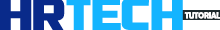










COMMENTS