Understand the fundamental differences between cash and accrual accounting. Learn which method is best for your business to ensure accurate Report
Managing business finances can feel overwhelming, especially when it comes to choosing your accounting method. This key decision shapes how you track income and expenses, report taxes, and measure financial performance. The two main methods are cash basis and accrual basis accounting, each with distinct advantages.
New and small business owners often ask, “Which is better?” The truth is, it depends on your business type, size, and goals. A simple service business might benefit from cash accounting, while a fast-growing or inventory-based company may need the accrual method for accurate tracking.
In this guide, I’ll clearly explain the differences, pros, and cons of each method. You’ll gain a solid understanding of how they work and which one fits your business best. With the right method in place, you’ll be set up for smarter decisions and long-term success.
Understanding the Fundamentals: Cash vs Accrual Accounting
Before we dive into the "which is best" debate, let's lay a clear foundation of what each accounting method entails. Think of them as two different lenses through which you view your business's financial transactions.
What is Cash Basis Accounting?
Cash basis accounting is the simpler and more straightforward method. It operates on the principle of recognizing revenue and expenses only when cash is actually exchanged.
- Revenue Recognition: You record income when you receive the cash from a customer, regardless of when the service was performed or the product delivered.
- Expense Recognition: You record expenses when you pay for them, regardless of when the goods or services were consumed.
Example: If you complete a consulting project in March but get paid in April, under cash accounting, that revenue is recorded in April. If you receive a utility bill in May for April's services, but pay it in June, the expense is recorded in June.
What is Accrual Basis Accounting?
Accrual basis accounting is generally considered more complex but provides a more accurate picture of a company's financial health over a specific period. It adheres to the matching principle and the revenue recognition principle.
- Revenue Recognition: You record income when it is earned, regardless of when the cash is received. This means recognizing revenue when you deliver goods or services, even if the customer hasn't paid yet (leading to accounts receivable).
Example: Using the same scenarios, under accrual accounting, the consulting project revenue would be recorded in March when earned, even if paid in April. The utility bill for April's services would be recorded as an expense in April (when incurred), even if paid in June.
Key Differences: Cash vs Accrual at a Glance
To solidify your understanding, let's look at the core distinctions between these accounting methods:
Advantages and Disadvantages: Weighing Your Options
Both financial reporting methods come with their own set of benefits and drawbacks. Understanding these can help you decide which is truly your best accounting method.
The Pros of Cash Basis Accounting
- Simplicity: It's very easy to understand and implement, making it ideal for small businesses or solo entrepreneurs.
- Clear Cash Position: You always know exactly how much cash you have on hand, which can be great for daily cash flow management.
- Less Bookkeeping: Fewer complex entries, as you don't need to track receivables or payables.
- Tax Advantage (Sometimes): You can often defer income recognition or accelerate expense recognition for tax purposes, giving you more control over your taxable income in a given year.
The Cons of Cash Basis Accounting
- Incomplete Financial Picture: It doesn't show revenue earned but not yet collected, or expenses incurred but not yet paid. This can lead to a misleading view of your true profitability.
- Poor for Long-Term Planning: Without tracking accruals, it's harder to gauge your long-term financial health or make accurate forecasts.
- Not GAAP Compliant: This means it's generally unsuitable for larger businesses, businesses seeking loans, or those required to report to external stakeholders.
- Matching Principle Ignored: It doesn't match revenues to the expenses incurred to generate them, which is a core concept of proper financial reporting.
The Pros of Accrual Basis Accounting
- Accurate Financial Picture: Provides a more complete and realistic view of your company's profitability and financial performance over a period.
- GAAP Compliant: Essential for larger businesses, corporations, and those requiring external audits or seeking significant financing.
- Better Matching of Revenue & Expenses: It accurately reflects when revenue recognition and expense matching principles occur, leading to a clearer understanding of true profits.
- Improved Decision-Making: With a more comprehensive financial overview, you can make more informed strategic decisions about growth, investments, and expenses.
- Tracks Receivables & Payables: Essential for managing who owes you money and who you owe money to, which is vital for many business models.
The Cons of Accrual Basis Accounting
- Complexity: More intricate to manage due to the need to track accounts receivable, accounts payable, and other non-cash transactions.
- Doesn't Show Actual Cash Flow: A business can appear profitable on paper under accrual accounting but still be struggling with cash flow management if customers aren't paying their invoices promptly.
- Requires More Bookkeeping: Often necessitates the use of more sophisticated bookkeeping software or professional accounting services.
- Learning Curve: Small business owners might find it harder to grasp initially.
Which is Best for Your Business? Making the Right Choice
The decision between cash vs accrual accounting largely depends on your business's size, industry, legal structure, and future aspirations.
When Cash Basis Accounting is Best
- Very Small Businesses or Sole Proprietorships: Especially those with simple operations and minimal inventory.
- Service-Based Businesses: Where transactions are often paid for immediately (e.g., consultants, freelancers, personal trainers).
- Businesses with No Inventory Or very minimal inventory.
- Startups in Early Stages: Simplicity can be key while focusing on growth.
- If your annual gross receipts are less than $29 million (IRS threshold for 2024): Many small businesses qualify to use cash accounting for tax purposes. Always consult with a tax professional regarding current IRS guidelines.
When Accrual Basis Accounting is Best (or Required)
- Growing Businesses or Corporations: Essential for understanding true profitability and scaling operations.
- Businesses Selling on Credit: If you issue invoices and customers pay you later (e.g., accounts receivable).
- Businesses with Inventory: Required by GAAP to accurately match the cost of goods sold with the revenue generated.
- Businesses Seeking Loans or Investors: Lenders and investors require financial statements prepared under GAAP, which typically means accrual accounting.
- Businesses Required by Law: Many larger businesses, C-corporations, and those with significant revenue (above the IRS threshold) are legally required to use accrual accounting for tax reporting.
- Businesses with Significant Accounts Payable: Where you frequently receive goods or services before paying for them.
Important Considerations and Expert Advice
Choosing an accounting method isn't a one-time decision you can't reverse, but switching can be complex. Here are some final points to consider:
- Tax Implications: The IRS has specific rules about who can use which method for tax purposes. Always consult a tax advisor to understand the impact on your business finances and taxes.
- Future Growth: If you foresee rapid growth, taking on investors, or needing significant financing, starting with or planning to switch to accrual accounting can save you headaches later.
- Software Choice: Many modern accounting software solutions (e.g., QuickBooks, Xero) can handle both cash and accrual reporting, allowing you to view your financials both ways.
- Professional Guidance: For complex situations, always consult with a qualified accountant or bookkeeper. They can help you analyze your specific business model and ensure you're compliant with all regulations.
FAQs About Cash vs Accrual Accounting
- Q1: Can I switch between cash and accrual accounting?
- Yes, you can. However, it's generally a significant undertaking and often requires IRS approval (Form 3115) for tax purposes. It's best to consult with an accountant before making such a change.
- Q2: Does accrual accounting mean I have more cash on hand?
- Not necessarily. Accrual accounting shows your profitability based on earned revenue and incurred expenses, but it doesn't reflect your actual cash flow. You could be very profitable on paper but still cash-strapped if invoices aren't being paid promptly.
- Q3: Is one method better for showing my business's "true" profitability?
- Accrual accounting is generally considered to provide a more accurate picture of a business's profitability over a period because it matches revenues with the expenses incurred to generate them. Cash accounting primarily shows cash flow.
- Q4: Do small businesses have to use accrual accounting?
- Not always. Many small businesses, especially those below certain revenue thresholds set by the IRS, are permitted to use cash basis accounting for tax purposes. However, if they have inventory or wish to provide a more comprehensive financial health picture, they might choose accrual.
- Q5: What are Accounts Receivable and Accounts Payable?
- Accounts Receivable (AR) is money owed to your business by customers for goods or services delivered. Accounts Payable (AP) is money your business owes to vendors or suppliers for goods or services received. Both are key components of accrual accounting.
Conclusion: Empower Your Business with the Right Foundation
Choosing between cash vs accrual accounting is a foundational decision for your business's financial health. While cash accounting offers simplicity and clear cash flow management for very small, simple operations, accrual accounting provides a more comprehensive and accurate view of your financial health and long-term profitability.
By understanding the nuances of each method, considering your business's unique characteristics, and consulting with financial professionals, you can confidently select the accounting method that best supports your growth, ensures accurate financial reporting, and empowers you to make informed decisions for years to come. Your accounting method isn't just about compliance; it's about building a robust financial compass for your journey.
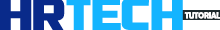













COMMENTS