Learn how to get a verified LinkedIn profile step by step. This guide covers identity, workplace, and educational verification methods.
Introduction
Having a verified LinkedIn profile enhances your credibility, builds trust with employers and clients, and helps protect against impersonation. LinkedIn offers several methods to verify your identity, workplace, or education. This content will guide you through the step-by-step process of getting verified on LinkedIn's suggested methods.
Why Get Verified?
Before diving into the "how," let's understand the "why." LinkedIn verification offers several key benefits:
- Increased Credibility: A verified profile signals to recruiters and connections that you are who you say you are.
- Enhanced Trust: It builds trust among your network, making your interactions and content more impactful.
- Improved Visibility: While not guaranteed, verification can subtly boost your profile's visibility in search results.
- Reduced Impersonation Risks: Adds a layer of security, making it harder for others to impersonate you.
The Verification Process: A Step-by-Step Guide
LinkedIn's verification process primarily revolves around confirming your identity and affiliation with your current workplace or educational institution. Here's a comprehensive breakdown:
1. Workplace Verification:
- Eligibility: You must be employed at a company that participates in LinkedIn's workplace verification program.
- How it Works:
- LinkedIn partners with companies to verify their employees.
- If your company participates, you'll see an option to verify your employment within your profile settings.
- The verification process usually involves confirming your employment through your company's email address or single sign-on system.
- LinkedIn will not share specific data with your company, just that you verified with them.
- Steps
- Go to your profile.
- Find the "Resources" section, and look for "Creator tools" or "more".
- You will see the option to verify your workplace if it is available.
- Follow the prompts given by LinkedIn.
2. Educational Institution Verification:
- Eligibility: Similar to workplace verification, your educational institution must participate in LinkedIn's program.
- How it Works:
- LinkedIn collaborates with educational institutions to verify student and alumni affiliations.
- Verification typically involves confirming your enrollment or alumni status through your institution's email address or portal.
- Steps:
- Ensure your educational institution is listed accurately in your profile's education section.
- Look for the verification option within the education section of your profile.
- Follow the prompts to verify your affiliation.
3. Identity Verification:
- How it works:
- LinkedIn is expanding identity verification using third party services.
- This usually involves submitting a government issued ID, and following the prompts of the third party service.
- Steps:
- Follow the prompts within the LinkedIn app or website, when the option is available.
- Ensure to have a valid government issued ID.
Important Considerations:
- Availability: Workplace and educational institution verification depend on your organization's participation. If your company or school isn't part of the program, you won't be able to verify through those methods.
- Accuracy: Ensure your profile information, including your job title and company/school details, is accurate and up-to-date.
- Privacy: LinkedIn emphasizes user privacy throughout the verification process. They assure that your data is handled securely and responsibly.
- Ongoing Efforts: LinkedIn is continuously working to expand verification options and improve the process. Keep an eye out for updates and new features.
Beyond Verification: Building a Strong Profile
While verification adds a layer of trust, it's essential to remember that it's just one piece of the puzzle. Here are some additional tips for building a strong LinkedIn profile:
- Professional Photo: Use a high-quality, professional headshot.
- Compelling Headline: Craft a headline that clearly states your current role and expertise.
- Detailed Summary: Write a compelling "About" section that highlights your skills, experience, and career goals.
- Relevant Skills: Add relevant skills and seek endorsements from your connections.
- Engage Actively: Share valuable content, participate in discussions, and connect with other professionals.
- Request Recommendations: Recommendations from colleagues and clients can significantly boost your credibility.
Conclusion
LinkedIn verification is a valuable tool for enhancing your professional credibility and building trust within your network. By following these steps and maintaining an active, engaging profile, you can leverage LinkedIn to its fullest potential and achieve your career goals. Remember to stay updated with LinkedIn's evolving features and guidelines.
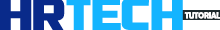










COMMENTS