1099,1,Account,1,Accountant Career,1,Accountic help,1,Accounting,16,Accounting Cycle,1,Accounting Firm,1,Accounting For Beginners,1,accounting freelance,2,accounting freelancing training,5,accounting help,1,Accounting Services,2,accounting software,12,Accounting Tips,1,Accounting Tutorial,1,AccountingTips,1,Accrual Method,1,Active & Passive Income,2,Active Income,1,Active Income VS Passive Income,1,Active Vs passive Income,1,adobe illustrator,1,adobe illustrator for beginners,1,adobe illustrator tutorial,1,adobe illustrator tutorials,1,Adobe Indesign,1,Adobe Indesign Interactive,1,Adobe Photoshop,1,Adobe Photoshop 2022,1,Adobe Photoshop Tutorial,1,Adove,2,Adove Illustrator,1,Adove InDesign,2,Adove Photoshop,1,Android Camera App,1,Automation,1,Balance Sheet,1,Basic Accounting,1,Basic Accounting Equation,1,Basic Introduction Of Tally,1,basic of accounting,2,basic of graphic design,1,Basic Of Powerpoint,1,basic pc tips,1,Basics Of Accounting,1,Basics Of Powerpoint,1,Bokkeeping,1,Bookkeeping,3,Bookkeeping Certification,1,Business Growth,1,Business Tax,1,Business Taxes,2,Cancel Print,1,Cancel Print Command,1,Cash Flow,1,Cash Method,1,Cencel Print Command,1,Combine Cells In Excel,1,Combine Multiple Excel Sheets Into One,1,Combine Multiple Excel Sheets Into One Pdf,1,Concatenate,1,Content,1,Convert,1,convert and Edit any file by Google Doc,1,Convert Multiple Excel Sheets To One Pdf,1,countif,1,Countif Function Excel 2016,1,Countif Function In Excel,2,Countifs,2,Countifs Function,2,Countifs Function In Excel,2,Create Account On Upwork,1,Cybersecurity,1,Data Protection,1,Delete Facebook comments,1,development,1,Difference between pivot table and pivot chart,1,drop down list Excel,1,Drop Down List In Excel,1,Dropdown List,1,dynamic drop down list in excel,1,Dynamic Named Range,2,Dynamic Range,1,Ecommerce Sales Tax,1,Employee Classification,1,Entrepreneur,1,Estimated Taxes,1,Excel,20,Excel 2016,1,Excel Countifs,2,Excel Countifs Function,2,Excel Data Validation,1,Excel Drop Down List,1,Excel Drop Down List Tutorial,1,Excel Dynamic Named Range,1,Excel Formula,13,Excel Freeze Panes,1,Excel Functions,2,Excel Hlookup Function,1,excel keyboard shortcuts,1,Excel Macro,1,Excel Macros,1,Excel Mail Merge,2,Excel Named Range,2,Excel Named Ranges,1,Excel Pivot Table,1,Excel Shortcuts,1,Excel Sumif,1,Excel Sumif Function,1,Excel Sumifs,1,Excel Tips And Tricks,2,excel to pdf,1,Excel Tricks,4,Excel Tutorial,1,Excel Vba,1,Excel Vlookup Function,1,Excel Vs Google Sheet,1,Facebook show all comments default,1,Features,1,FICA,1,Financial Data,1,Financial Management,1,Financial Statements,1,Fiverr,4,fix image in word,1,Fixing Images In Word,1,Forget Wireless Network Windows 10,1,Freelance Accountants,1,freelance accounting,2,freelance accounting opportunities,1,Freelancer,3,Freelancing,12,freelancing course,2,Freelancing For Beginners,2,Freelancing In Accounting,2,Freelancing Tips,2,Freelancing Tutorial For Beginners,1,Freeze Panes,1,Freeze Panes Excel,1,Freeze Panes In Excel,1,Freeze Panes In Excel 2016,1,Function,2,Functions,1,FUTA,1,Future of Finance,1,gmail mail merge,1,google docs,1,Google Drive,1,Google Lense,1,Google photo,1,Google Sheet,1,Graphic Design,3,Graphic Design Basics,1,Graphic Design Course,1,Graphic Design Tips,1,Graphic Design Tutorial,1,Graphic designing course,1,Gusto,1,Gusto Partner Program,1,Hlookup,1,Hlookup Formula In Excel,1,Hlookup Function In Excel,1,Hlookup In Excel,1,HMRC,1,How To,1,How To Approve Upwork Account,1,How To Cancel Print,1,How To Cancel Print Command,1,How To Combine Cells In Microsoft Excel,1,How To Convert Pdf To Word,1,How To Create Drop Down List In Excel,1,How To Create Upwork,1,How To Edit A Pdf File,1,How To Freeze Cells In Excel,1,How To Freeze Panes In Excel,1,How To income from Online,1,How To Increase Speed Of Windows 10,1,How To Insert A Picture In Microsoft Word,1,How To Insert A Picture In Word,1,How To Insert One Picture On Top Of Another Picture,1,How To Screenshot On Laptop,1,How To Speed Up Computer Windows 10,1,How To Speed Up Windows 10,1,How To Speed Up Windows 10 Laptop,1,How To Speed Up Windows 10 Pc,1,How To Start Freelancing,1,How To Take A Screenshot,1,How To Take A Screenshot On Pc,1,how to use google doc,1,How To Use Hlookup Function In Excel,1,How To Use Indesign,1,How To Use Microsoft Word,1,How To Use Photoshop,1,How To Use Pivot Tables In Excel,1,How To Use Power Point,1,How To Use Quickbooks Online,1,How To Use Sumifs,1,How to view all comments on Facebook post,1,HR Compliance,1,Htmel Basic,1,HTML,1,Illustrator,1,Image recognition technology,1,Income from Job,1,Income Statement,1,Independent Contractor,1,indesign,1,Indesign Introduction,1,Indesign Tutorial,1,Insert Picture,2,Insert Picture In Excel,1,Insert Picture In Word,2,Insert Picture Into Excel Cell,1,Introduction,6,Introduction Adobe Id,1,Introduction Of Powerpoint,1,Introduction Of Tally,1,Introduction To Adobe Photoshop,1,Introduction To Microsoft Word 2016,1,Introduction To Microsoft Word 2019,1,Introduction To Operating System,1,Introduction To Powerpoint,1,introduction to web development,1,IRS,3,IRS Forms,1,IRS Sales Tax Rules,1,Keyboard,1,Keyboard Shortcuts,1,Learn Accounting,1,Learn Adobe Indesign,1,learn web development,1,Letter Or Any Draft In Word With Excel Link,1,LinkedIn,4,Linkedin Account,3,Linkedin Sales navigator,1,Lookup Function,1,Macro,1,Macro In Excel,1,Macro Recorder,1,Macro Recorder In Excel,1,mail merge,2,Mail Merge In Word,1,Merge Cells In Excel,1,Microsoft,1,Microsoft Excel,5,Microsoft Office,25,Microsoft Paint,1,Microsoft Word,3,Microsoft Word 2019,1,Microsoft Word Insert Picture,1,Microsoft Word Tutorial,1,Misclassification Penalties,1,Mobile Technology,1,MS Excel,3,Ms Excel Vlookup Function,1,Multiple Sheets Into One Sheet In Excel,1,name range in excel,2,Named Range,1,Named Range Excel,1,Named Range In Excel,1,Named Range In Ms Excel,1,Network Password,1,Offset Function,1,Old Image To New Image,1,Old Image To New Image In Word,1,Online Business Tax Guide,1,Online Income,1,operating system,1,Operating System In Computer,1,Operating System Tutorial,1,Others Office Help,2,Outsourcing,1,Passive Income,1,Password,1,Payroll,2,Payroll Management,1,Payroll Tax,1,Photo Edit,4,photoshop,1,Photoshop Basics,1,Photoshop For Beginners,1,Photoshop Tutorial,1,Picture,1,Picture Edit,1,Pivot Chart,1,Pivot Chart In Excel,1,Pivot Charts,1,pivot table,2,Pivot table example,1,Pivot Table Excel,1,Pivot Table In Excel,1,Pivot table in Excel formula,1,Pivot tables,2,Power Bi,1,Power Point,2,Power Point 2016,1,Power Point 2016 Tutorial,1,Power Point Tutorial,1,Powerpoint For Beginners,1,Powerpoint Presentation,2,Powerpoint Tricks,1,Powerpoint Tutorial,1,Presentation,2,Print,1,Print Cancel,1,Print Command Cancel Kaise Kare,1,Print Letters In Word Using Excel,1,Prints,1,Profile Optimization,1,QuickBooks,13,QuickBooks Certification,1,quickbooks desktop,4,quickbooks finance,1,QuickBooks Level 1,1,quickbooks online,8,quickbooks online accountant,2,Quickbooks Online Training,1,quickbooks online tutorial,2,quickbooks tax,1,quickbooks training,1,quickbooks tutorial,1,QuickBooks: Free Trial,1,Record Macro In Excel,1,Remote Bookkeeper,1,Remote Work,1,Repair Jpg Image In Ms Word,1,Repair Old Image In Pdf Format,1,Sales Income,1,Sales Tax,1,Sales Tax Rates by State,1,Screenshot,1,Screenshot On Pc,1,Self-Employment Tax,1,Small Business,6,Small Business Finance,1,Small Business Sales Tax Guide,1,Small Business Taxes in USA,2,Speed Up Windows,1,standalone app,1,State Tax Agencies,1,sumif,2,Sumif Formula In Excel,1,Sumif Function,2,Sumif Function In Excel,2,Sumifs,1,Sumifs Excel,1,Sumifs Formula,1,Sumifs Function,1,Sumifs Function In Excel,2,Sumifs In Excel,1,SUTA,1,Tally,1,Tally Course,1,Tally ERP 9,1,Tally Introduction,1,Tally Prime,1,Tax Compliance,1,Tax Directory,1,Tax Penalties,1,Tax Planning,1,Taxation,2,Tech Tips,7,Test drive QuickBooks Online,1,Tips To Start Freelancing,1,Types of accounting,1,Types Of Operating System,1,Types Of UK VAT,1,UK Vat,1,Upwork,4,Upwork Account,1,Upwork Profile,1,Upwork Profile Setup,1,Upwork Tutorial,1,US Business,3,US Industry,1,US Online Businesses,1,US Sales Tax,1,US Sales Tax Compliance for Ecommerce,1,US Taxes,1,USA Business,2,USA Payroll Tax,1,USA Sales Tax,1,USA SalesTax Agency,1,VAT Accounting,1,VAT Exempt,1,VAT Rates,1,VAT Registration,1,VBA,1,Verify profile,1,Vlookup,2,Vlookup And Return Multiple Values,1,Vlookup For Multiple Lookup Values,1,Vlookup Function,1,Vlookup Function Example,1,Vlookup Function In Excel,1,Vlookup Multiple Criteria,1,Vlookup Multiple Values,1,Vlookup With Multiple Criteria,1,W-2,1,wave account,1,wave account creation,1,web development,1,web development course,1,web development tutorial,1,web development tutorial for beginners,1,Website Tips,2,what is a pivot table used for,1,What is accounting concept,1,What is accounting cycle,1,What is accounting in business,1,What is accounting principles,1,What Is An Operating System,1,What Is Freelancing,1,What Is Graphic Design,1,what is HTML,1,What Is Named Range In Excel,1,what is operating system,1,Wifi Network Password,1,Wifi Password,1,Windows,2,Windows 10,1,Windows 10 Screenshot,1,Windows 10 Wifi Password,1,Windows 11 Wifi Password Show,1,Windows 8,1,Windows Screenshot,1,Windows Tips and Tricks,1,Word,1,Xero,4,Xero Accounting Software,1,Xero Advisor,1,Zero-Rated VAT,1,
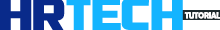












COMMENTS