কোর্সের উদ্দেশ্য (Course Objectives)
The Essential Office Management Skills Course এর মূল লক্ষ্য হলো শিক্ষার্থীদের অফিস বা নিজের প্রয়োজনীয় কাজে দক্ষতার সঙ্গে কাজ করার জন্য ব্যবহারিক টুলস ও কৌশলগুলো শেখানো যেমন :
-
💻 ডিজিটাল দক্ষতা উন্নয়ন করতে — Microsoft Excel, Google Sheets, Microsoft Word এবং PowerPoint ব্যবহার করে কার্যকরভাবে কাজ করতে পারবেন।
-
📊 অফিসের কাজ পরিচালনা করতে — ডেটা ম্যানেজমেন্ট, রিপোর্ট প্রস্তুতকরণ ও প্রেজেন্টেশন তৈরি করতে আত্মবিশ্বাসী হবেন।
-
📈 প্র্যাকটিক্যাল ফর্মুলা ও ডেটা টুল ব্যবহার করতে — তথ্য বিশ্লেষণ, সংগঠন ও উপস্থাপনে দক্ষতা অর্জন করবেন।
-
☁️ অনলাইন সহযোগিতা করতে — Google Sheets ও ক্লাউড শেয়ারিং সিস্টেম ব্যবহার করে দলীয়ভাবে কাজ করতে পারবেন।
-
📝 পেশাদার ডকুমেন্ট তৈরি করতে — স্ট্যান্ডার্ড ফরম্যাট ও ব্যবসায়িক যোগাযোগের নিয়ম মেনে ডকুমেন্ট প্রস্তুত করতে পারবেন।
-
🎤 আকর্ষণীয় প্রেজেন্টেশন ডিজাইন ও উপস্থাপন করতে — চিন্তা ও আইডিয়াগুলো পরিষ্কারভাবে উপস্থাপন করতে পারবেন।
-
⚙️ দৈনন্দিন অফিস কাজ সহজ করতে — শর্টকাট, টেমপ্লেট ও অটোমেশন টুল ব্যবহার করে উৎপাদনশীলতা বৃদ্ধি করবেন।
-
👩💼 আত্মবিশ্বাস ও পেশাদারিত্ব বৃদ্ধি করতে — অফিস পরিচালনায় সঠিকতা ও দক্ষতার সঙ্গে কাজ করতে আত্মবিশ্বাস অর্জন করবেন।
কারা এই কোর্সে যোগ দিতে পারবেন? (Who Can Join This Course) :
এই কোর্সটি এমন সকল ব্যক্তিদের জন্য তৈরি করা হয়েছে যারা অফিস বা নিজের প্রয়োজনীয় ম্যানেজমেন্ট ও ডিজিটাল প্রোডাক্টিভিটি স্কিল অর্জন করতে চান এছাড়া যারা ফ্রিল্যান্সিং করতে চান — ।
বিশেষভাবে উপযুক্তঃ
-
🧑💼 চাকরিপ্রার্থী (Job Seekers) — যারা অফিস বা প্রশাসনিক চাকরির প্রস্তুতি নিচ্ছেন এবং কম্পিউটার ও ডকুমেন্টেশন দক্ষতা বাড়াতে চান।
-
👨💻 কর্মরত পেশাজীবী (Working Professionals) — যারা Excel, Word, PowerPoint ও Google Sheets ব্যবহার করে অফিসের কাজ আরও দক্ষতার সঙ্গে সম্পন্ন করতে চান।
-
🎓 শিক্ষার্থী ও স্নাতক (Students & Graduates) — যারা কর্মজীবনের প্রস্তুতি নিচ্ছেন এবং নিয়োগদাতাদের চাহিদামতো দক্ষতা অর্জন করতে চান।
-
💼 উদ্যোক্তা ও ক্ষুদ্র ব্যবসায়ী (Entrepreneurs & Small Business Owners) — যারা নিজেদের ব্যবসার ডেটা, রিপোর্ট ও প্রেজেন্টেশন পেশাদারভাবে পরিচালনা করতে চান।
-
🧑💻 ফ্রিল্যান্সার ও ভার্চুয়াল অ্যাসিস্ট্যান্ট (Freelancers & Virtual Assistants) — যারা দূর থেকে কাজ করেন এবং ক্লায়েন্টদের অফিস-সম্পর্কিত কাজ দক্ষতার সঙ্গে সম্পন্ন করতে চান।
-
👩🏫 শিক্ষক ও প্রশিক্ষক (Teachers & Trainers) — যারা শিক্ষার্থীর তথ্য, রিপোর্ট ও কোর্স প্রেজেন্টেশন সুশৃঙ্খলভাবে পরিচালনা করতে চান।
Class 1-2: Microsoft Excel Course Structure (2 Hours Per Class)
Module 1: Essential Excel Skills for Accountants
- Overview of Excel Features
- Data Entry & Data Cleaning
- Remove duplicates, Transpose, Find & Replace
- Data Validation (dropdowns), TRIM, CLEAN, PROPER
- Flash Fill
- Sorting & Filtering
- Custom Sort, Auto Filter, Advanced Filter
- Date and Number filters
- Date & Time Functions: TODAY(), NOW(), EOMONTH(), DATEDIF(), WEEKDAY(), etc.
Module 2: Advanced Excel Features and Financial Analysis
- SUM, COUNT, & Basic Math Functions
- SUM(), SUMIF(), SUMIFS(), COUNT(), COUNTIF(), ROUND(), SUBTOTAL()
- Lookup & Matching
- VLOOKUP(), HLOOKUP(), INDEX() + MATCH(), IFERROR()
- Logical Functions: IF(), AND(), OR()
- Conditional Formatting: Duplicates, Value-based, Top/Bottom
- Pivot Tables & Pivot Charts
Add-Ons:
- Q&A Session: Interactive discussion and queries.
- Task & Assignment:
- Material: Provide study materials and guides that help you understand more deeply.
Class 3-4: Google Sheet Course Structure ( 2 Hours Per Class)
Module
1: Introduction to Google Sheets
- What is Google Sheets & how it differ from Excel
- Understanding cloud-based work and real-time collaboration
- Navigating the Google Sheets interface (Menu bar, Toolbar, Sheet tabs)
- Creating, renaming, and saving files in Google Drive
- Sharing files and managing permissions (Viewer, Commenter, Editor)
- Version history and file recovery options
Module 2: Data Entry, Formatting &
Collaboration Tools
- Entering text, numbers, and dates for a function featuring
- Formatting cells (font, color, borders, alignment)
- Conditional formatting for highlights (e.g., color cells based on values)
- Adding comments and notes
- Using “@mentions” for task assignment
- Inserting links, images, and checkboxes
Module 3 : Formulas, Functions & Data Tools
- Formula example (
SUM,AVERAGE, Max, Min, Sumif, Sumifs, IF, Vlookup,COUNT, Countif, etc.)
- Using autofill and formula suggestions
- Data validation (Dropdown lists, input restrictions)
- Sorting and filtering data
- Using the “Explore” feature for automatic chart and summary suggestions
- Importing data from Excel or other sheets
Module 4: Charts, Printing & Wrap-up
-
Creating charts (Column, Line, Pie)
-
Editing chart labels and styles
-
Printing setup and PDF export
-
Class recap and summary discussion
Add-Ons:
- Q&A Session: Interactive discussion and queries.
- Task & Assignment:
- Material: Provide study materials and guides that help you understand more deeply.
Class 5-6: Microsoft Word Course Structure (2 Hours Per Class)
Module 1: Getting Started with Microsoft Word
-
Introduction to Microsoft Word & its uses in office work
-
Interface overview: Ribbon, Tabs, Quick Access Toolbar, Rulers, and Status Bar
-
Creating, saving, and opening a Word document
-
Page setup: Margins, Orientation, and Paper size
-
Basic text typing, editing, and navigation shortcuts
-
Using Undo, Redo, and Clipboard tools
Module 2: Text Formatting & Document Design
-
Font and paragraph formatting (Bold, Italic, Alignment, Line Spacing)
-
Using Bullets and Numbering
-
Applying Styles and using the Format Painter
-
Page Layout tools: Columns, Page Breaks, Line Breaks
-
Adding Headers, Footers, and Page Numbers
-
Inserting Tables, Shapes, Pictures, and Icons
-
Using SmartArt for visual content
-
Adding and formatting Hyperlinks
Module 3: Proofing, Printing & Document Finalization
-
Spell Check, Grammar Check, and AutoCorrect
-
Find & Replace tool
-
Setting paragraph spacing and indentation
-
Adding a Cover Page and Table of Contents (intro)
-
Print setup, Print Preview, and Exporting to PDF
-
Document protection and version saving
Add-Ons:
- Q&A Session: Interactive discussion and queries.
- Task & Assignment:
- Material: Provide study materials and guides that help you understand more deeply.
Class 7-8: Microsoft PowerPoint Course Structure (2 Hours Per)
Module 1: Introduction to PowerPoint & Interface Overview
-
Understanding the purpose and importance of PowerPoint in office presentations
-
PowerPoint interface overview: Ribbon, Tabs, Slide Pane, Notes Pane, and Status Bar
-
Creating, saving, and opening a new presentation
-
Slide layout types (Title, Content, Comparison, Blank, etc.)
-
Adding and managing slides (New Slide, Duplicate, Delete)
-
Basic text entry and formatting
Module 2: Slide Design & Content Enhancement
-
Using Themes and Templates for professional designs
-
Changing background styles and slide colors
-
Adding and formatting images, icons, and shapes
-
Inserting SmartArt, Charts, and Tables for data visualization
-
Using Transitions and Animations Effectively
-
Managing Animation Pane for custom effects
-
Adding Hyperlinks and Action Buttons
Module 3: Presentation Management & Delivery
-
Working with the Slide Master for uniform design
-
Adding Header, Footer, and Slide Numbers
-
Adding audio, video, or voice-over to slides
-
Presentation views: Normal, Slide Sorter, Reading, and Slide Show
-
Using Presenter View for live presentation
-
Exporting the presentation as a PDF or a video file
-
Printing slides, notes, and handouts
Add-Ons:
- Q&A Session: Interactive discussion and queries.
- Task & Assignment:
- Material: Provide study materials and guides that help you understand more deeply.
Class 9: Class Test & Certificate Session
To assess participants’ understanding and practical skills gained from the previous classes (Excel, Google Sheets, Microsoft Word, and PowerPoint) and to recognize their achievement with an official course completion certificate.
Quick Recap & Instructions
-
Recap of key concepts from all four classes
-
Overview of test structure and evaluation process
-
Guidance on completing the class test efficiently
Live Asking on a sample test basis
🏆 Certification (After Test)
Certificates will be awarded to participants who:
✅ Attend all classes (Excel, Word, Google Sheets, PowerPoint)
✅ Successfully complete the final class test
✅ Demonstrate basic proficiency and practical understanding
Course Details
Duration: 1 Month (+)
Class Frequency: 1 Class per Week ( Friday Or Saturday)
Class Length: For Excel, 2 Hours,
Total Schedule Classes: 9, ( Extra Support may
apply to the Class as needed)
Course Fee: BDT 2,500.00 (Discounts
are occasionally available.)
Stay Updated! On the Facebook page
Follow our Facebook page for the latest updates and exclusive discounts. Feel free to message us directly for
inquiries.
👉 Visit Our Facebook Page Click Here
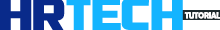





COMMENTS