Course Overview:
This comprehensive course is designed to help users of all levels master Xero, from basic setup to advanced accounting and financial management. The course provides practical, hands-on experience to ensure students can confidently navigate Xero and manage all aspects of their business's financials, including invoicing, payroll, reporting, and more.
By the end of the course, participants will have a thorough understanding of Xero and will be able to manage their own or clients' finances effectively.
Learning Outcomes:
By the end of this course, participants will:
- Be confident in navigating and using Xero for all financial operations.
- Set up and customize Xero to suit their business needs.
- Manage invoicing, bills, expenses, bank accounts, payroll, and taxes efficiently.
- Generate advanced financial reports and use data for decision-making.
- Understand inventory management, job costing, and time tracking.
- Be able to handle advanced accounting features such as loans, assets, and multi-currency transactions.
Introduction to Xero and Basic Setup
Class 1: Introduction to Xero (2 hours)
- Overview of Xero features and functionality
- Signing up for Xero and choosing the correct subscription plan
- Navigating the Xero dashboard and user interface
- Setting up a new Xero company (Company Profile, Financial Year, etc.)
- Setting up the Chart of Accounts and understanding Xero’s account types
- Customizing Xero preferences for your business
Class 2: Managing Contacts and Basic Transactions (2 hours)
- Creating and managing contacts (Customers, Suppliers, and Employees)
- Setting up and managing customer and supplier invoices
- Recording expenses and categorizing transactions
- Basic invoicing and bills processing
- Recording bank transactions and using bank feeds
- Making payments and receipts
Managing Money, Bank Accounts, and Reporting
Class 3: Managing Bank Accounts and Credit Cards (2 hours)
- Setting up bank and credit card accounts in Xero
- Reconciling bank and credit card accounts using bank feeds
- Manual bank statement uploads and reconciliations
- Creating bank rules for automated reconciliation
- Identifying and correcting reconciliation discrepancies
- Understanding bank reconciliation reports
Class 4: Understanding and Running Reports (2 hours)
- Understanding the importance of financial reports
- Creating and running key financial reports (Profit & Loss, Balance Sheet, Trial Balance, etc.)
- Customizing reports in Xero
- Creating and memorizing custom reports
- Exporting reports to Excel or PDF
- Using tracking categories for detailed reporting (Departments, Locations)
Advanced Features and Inventory Management
Class 5: Managing Inventory in Xero (2 hours)
- Setting up inventory items and managing stock levels
- Recording inventory purchases and sales
- Managing inventory adjustments and stock takes
- Creating inventory-related invoices and bills
- Advanced inventory reporting (Inventory Value, Stock on Hand)
- Understanding the impact of inventory on the Profit and Loss report
Class 6: Customizing Invoices, Bills, and Quotes (2 hours)
- Customizing the look and feel of invoices, quotes, and bills
- Using branding themes and logos
- Setting up and using quotes, credit notes, and refunds
- Managing recurring invoices and bills
- Automating invoicing and payment reminders
- Setting up payment gateways for online payments
Payroll and Taxes
Class 7: Payroll Setup and Management (2 hours)
- Setting up payroll in Xero
- Adding employees, contractors, and managing pay rates
- Processing pay runs and managing payslips
- Managing payroll taxes and deductions (PAYE, Superannuation, etc.)
- Tracking employee leave and entitlements
- Understanding payroll reports and year-end procedures
Class 8: Sales Tax and Tax Filing in Xero (2 hours)
- Setting up sales tax (GST/VAT) and tax rates
- Applying tax to invoices and bills
- Running the GST/VAT report and preparing for filing
- Filing taxes directly from Xero (depending on country-specific tax filing integration)
- Managing tax payments and liabilities
- Understanding tax reconciliation in Xero
Job Costing, Projects, and Time Tracking
Class 9: Job Costing and Project Tracking (2 hours)
- Setting up and managing projects in Xero
- Tracking income and expenses by project/job
- Using the "Projects" feature for time and cost tracking
- Managing project budgets, quotes, and invoicing
- Generating project-related reports
- Using tracking categories for detailed job reporting
Class 10: Time Tracking and Billing (2 hours)
- Setting up time tracking for employees and contractors
- Recording billable time and expenses
- Creating timesheets and linking them to customer invoices
- Tracking billable and non-billable time
- Integrating time tracking with invoicing for accurate billing
- Managing timesheets for payroll purposes
Managing Loans, Assets, and Advanced Accounting
Class 11: Managing Loans and Long-Term Liabilities (2 hours)
- Setting up loans and long-term liabilities in Xero
- Recording loan payments and interest
- Understanding the impact of loans on financial reports
- Generating loan-related reports
- Managing repayments and interest schedules
- Handling related accounts (e.g., asset and liability accounts)
Class 12: Managing Fixed Assets in Xero (2 hours)
- Setting up fixed assets and tracking depreciation
- Recording asset purchases, sales, and disposals
- Generating asset reports (e.g., Asset Register, Depreciation)
- Setting up and managing depreciation schedules
- Revaluing assets and adjusting asset balances
- Asset tracking integration with financial reports
Advanced Accounting, Budgeting, and Customization
Class 13: Advanced Accounting Features (2 hours)
- Managing multiple currencies and exchange rates in Xero
- Setting up and handling intercompany transactions
- Understanding and managing credit notes
- Using Xero’s “Journal Entries” for advanced accounting needs
- Managing equity, capital, and owner’s draw accounts
- Advanced reporting and customization (Report Filters, Tracking Categories)
Class 14: Budgeting and Forecasting in Xero (2 hours)
- Setting up and managing budgets in Xero
- Comparing actuals with budgeted figures
- Using budgeting data for financial forecasting
- Creating variance reports and interpreting results
- Forecasting cash flow and managing working capital
- Using tracking categories to track budget vs. actual for specific segments
Review, Troubleshooting, and Final Project
Class 15: Troubleshooting and Common Issues in Xero (2 hours)
- Resolving common Xero issues (bank reconciliation errors, duplicate transactions)
- Troubleshooting tax-related discrepancies
- Fixing issues related to payroll and reporting
- Handling bank feed issues and errors
- Working with Xero support and resources
Class 16: Final Project, Review, and Q&A (2 hours)
- Final project: Participants will complete a small business setup in Xero, incorporating all aspects of the course
- Final review of the participant’s Xero setup
- Open Q&A session to address remaining questions
- Preparing for certification or practical use in real business environments
- Certificate of Completion awarded to successful participants
Materials and Resources:
- Xero Software (Free trial or subscription required)
- Course handouts and practice exercises
- Access to demo company files for practice
- Links to Xero’s help center, support articles, and community forum
- Access to recorded sessions (optional)
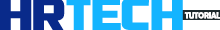




COMMENTS