Course Overview
This comprehensive 3-month course equips participants with the knowledge, skills, and practical tools required to become successful freelance accounting professionals. Through in-depth training on QuickBooks Online, Xero, Excel, and PowerPoint, along with freelancing strategies, participants will be ready to secure and manage remote accounting projects.
Course Objectives
- Develop a strong foundation in freelance accounting concepts and tools.
- Provide hands-on training on QuickBooks Online and Xero for real-world accounting tasks.
- Enhance professional efficiency using Excel and PowerPoint for financial reporting and client presentations.
- Teach freelancing essentials, including marketplace strategies, profile optimization, and portfolio building.
- Assess readiness through practical assignments and feedback to ensure confidence in freelancing.
Who Can Join / Target Audience
- Accounting professionals and graduates looking to start freelancing.
- Small business owners managing their accounting tasks.
- Beginners aiming to learn QuickBooks Online, Xero, Excel, and PowerPoint.
- Freelancers seeking to specialize in accounting services.
Foundations of Freelancing and Accounting (3 Classes)
Objective: Introduce freelancing concepts, accounting basics, and essential tools for accounting professionals.
Class 1: Fundamentals of Freelancing and Accounting Basics (2 hours)
- Overview of freelancing in accounting.
- Core accounting principles: double-entry, accrual vs. cash basis, and financial statements.
- Understanding the freelance accounting market and opportunities.
Class 2: Excel for Accountants (2 hours)
- Excel basics for data management.
- Essential functions for accounting: SUMIFS, VLOOKUP, pivot tables, conditional formatting.
- Practice session: financial reporting and data analysis using Excel.
Class 3: PowerPoint for Accountants (2 hours)
- Designing professional presentations for financial data.
- Best practices for creating impactful charts, graphs, and slides.
- Real-world exercise: creating a client presentation.
Mastering QuickBooks Online (7 Classes)
Objective: Gain expertise in QuickBooks Online for managing business accounting tasks.
Class 4: Introduction to QuickBooks Online and Company Setup (2 hours)
- Setting up a QuickBooks Online account.
- Configuring company settings, chart of accounts, and user roles.
Class 5: Recording Transactions (2 hours)
- Entering income, expenses, invoices, and bills.
- Managing accounts receivable and payable workflows.
Class 6: Bank Reconciliation (2 hours)
- Linking bank accounts to QuickBooks.
- Reconciling accounts and handling discrepancies.
Class 7: Financial Reporting and Insights (2 hours)
- Generating profit and loss, balance sheet, and cash flow reports.
- Customizing and exporting reports for clients.
Class 8: Advanced Features and Automation (2 hours)
- Setting up recurring transactions and reminders.
- Managing multi-currency transactions.
Class 9: Payroll and Sales Tax Management (2 hours)
- Configuring payroll settings and processing payroll.
- Setting up and filing sales taxes.
Class 10: Practical Application in QuickBooks Online (2 hours)
- Simulated project: end-to-end accounting workflow.
- Troubleshooting and resolving common QuickBooks issues.
Mastering Xero Accounting Software (7 Classes)
Objective: Build proficiency in Xero for cloud-based accounting.
Class 11: Getting Started with Xero (2 hours)
- Creating a Xero account and setting up a company.
- Configuring dashboard and navigation.
Class 12: Recording Transactions in Xero (2 hours)
- Entering income, expenses, and manual journal entries.
- Managing invoices, bills, and payments.
Class 13: Bank Reconciliation and Cash Management (2 hours)
- Setting up bank feeds and reconciling accounts.
- Tracking cash flow and managing petty cash.
Class 14: Financial Reporting in Xero (2 hours)
- Generating key financial reports.
- Customizing templates for client presentations.
Class 15: Advanced Features in Xero (2 hours)
- Budgeting, forecasting, and inventory management.
- Utilizing project tracking for client billing.
Class 16: Payroll and Multi-Currency Transactions in Xero (2 hours)
- Setting up payroll and managing taxes.
- Recording and reporting multi-currency transactions.
Class 17: Practical Application in Xero (2 hours)
- Real-world scenarios: troubleshooting and completing workflows.
- End-to-end client case study.
Freelancing Skills Development (3 Classes)
Objective: Teach participants how to effectively position themselves in the freelancing market.
Class 18: Marketplace Signup and Profile Setup (2 hours)
- Creating accounts on Upwork, Fiverr, and LinkedIn.
- Writing a compelling profile with keywords.
Class 19: Portfolio Development and Proposal Writing (2 hours)
- Building a strong portfolio with sample projects.
- Writing professional proposals that win clients.
Class 20: Pricing Strategies and Client Management (2 hours)
- Setting competitive rates and managing contracts.
- Effective communication and building client relationships.
Practical Assessment and Feedback (4 Classes)
Objective: Evaluate participants' readiness and provide feedback for real-world success.
Class 21: QuickBooks Online Practical Assessment (2 hours)
- Simulated client project using QuickBooks.
- Evaluation of accuracy and efficiency.
Class 22: Xero Practical Assessment (2 hours)
- Hands-on accounting tasks in Xero.
- Feedback on performance and improvement areas.
Class 23: Freelancing Project Simulation (2 hours)
- End-to-end project workflow from client acquisition to delivery.
- Best practices for delivering quality services.
Class 24: Final Feedback, Certification, and Career Tips (2 hours)
- Individualized feedback and Q&A session.
- Career tips for scaling freelance accounting businesses.
- Certificate distribution and closing.
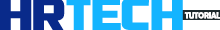




COMMENTS