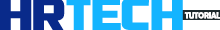Course Objectives:
By the end of this course, participants will:
- Gain practical skills in QuickBooks Online and Xero, using Excel and PowerPoint for client-based accounting and bookkeeping requirements.
- Practice with sample client datasets to gain confidence in handling real-world scenarios and delivering quality results.
- Be able to set up accounts, record transactions, generate financial reports & more.
- Learn to present financial data professionally for clients from client data.
- Understand freelancing as an accountant or bookkeeper in the different marketplaces.
- Access additional resources and guidance, study materials to expand services more advanced.
- Support also includes Class video recording and related materials.
Who Can Join :
- Aspiring freelance accountants and bookkeepers.
- Accounting students and professionals are transitioning to freelancing.
- Small business owners looking to manage their accounts.
- Corporate Professionals Exploring Freelance Opportunities.
- Tech-Savvy Professionals Interested in Accounting Software Solutions.
Class 1: Fundamentals Summary of Freelancing In Accounting
Module 1: Introduction to Freelancing and Accounting
- Overview of freelancing in accounting and bookkeeping.
- Skills and traits needed for success.
- Basics of bookkeeping concepts:
- Chart of Accounts, General Ledger, and Double-entry bookkeeping.
- The accounting equation and its importance.
- Key accounting principles:
- GAAP, Accrual vs. Cash basis accounting.
Module 2: Tools, Platforms, and Market Insights
- Introduction to QuickBooks Online, Xero.
- Overview of freelancing platforms (Fiverr, Upwork, LinkedIn, etc.).
- Market demand for QuickBooks, Xero, and Excel skills.
- Professional profile and portfolio for client-based.
- Pricing strategies and understanding client expectations.
Module 3: Practical Accounting Skills and Responsibilities
- Understanding accounts and transactions:
- Chart of Accounts and account types (assets, liabilities, equity, revenue, expenses).
- Recording transactions (debits, credits, and the double-entry system).
- Key responsibilities of freelance accountants and bookkeepers.
- Introduction to client management and scope of work.
Add-Ons:
- Q&A Session: Interactive discussion and queries.
- Task & Assignment:
- Material: Provide study materials and guides that help you understand more deeply.
Class 2-3-4: Excel, Google Sheet & PowerPoint for Accountants
Duration: 4 Hours-
Module 1: Essential Excel Skills for Accountants
- Overview of Excel Features for Accounting
- Data Entry & Data Cleaning
- Remove duplicates, Transpose, Find & Replace
- Data Validation (dropdowns), TRIM, CLEAN, PROPER
- Flash Fill
- Sorting & Filtering
- Custom Sort, Auto Filter, Advanced Filter
- Date and Number filters
- Date & Time Functions: TODAY(), NOW(), EOMONTH(),
DATEDIF(), WEEKDAY(), etc.
Module 2: Advanced Excel Features and Financial Analysis
- SUM, COUNT, & Basic Math Functions
- SUM(), SUMIF(), SUMIFS(), COUNT(), COUNTIF(), ROUND(),
SUBTOTAL()
- Lookup & Matching
- VLOOKUP(), HLOOKUP(), INDEX() + MATCH(), IFERROR()
- Logical Functions: IF(), AND(), OR()
- Conditional Formatting: Duplicates, Value-based,
Top/Bottom
- Pivot Tables & Pivot Charts
- Google Sheets Function (For Freelancing Accounting & Client Management)
Module 4: PowerPoint for Accountants and Excel Integration
- PowerPoint Basics for Financial Presentations
- Importance of PowerPoint for accounting data.
- Structuring slides with tables, charts, and graphs.
- Integrating Excel with PowerPoint
- Copying, pasting, and formatting Excel data in PowerPoint.
- Embedding live Excel charts and linking data for real-time updates.
- Designing Professional Slides
- Applying design principles for clarity and visual appeal.
- Using SmartArt and templates to enhance presentations.
Add-Ons:
- Q&A Session: Address participant queries at the end.
- Material: Downloadable templates for Excel financial statements and PowerPoint slides.
Class 5: QuickBooks Online: Getting Started & Company Setup
Module 1: Introduction to QuickBooks Online
- Overview of QuickBooks Online
- What is QuickBooks Online?
- Key features and benefits for accountants and small businesses.
- QuickBooks Online vs. Desktop version.
Module 2: QuickBooks Online Account & Company Profile Setup for USA DEMO Company
- Company Profile Setup
- Entering company details: Name, address, EIN, industry, and business type.
- Customizing business information and preferences.
- Navigating the Interface
- Understanding the Dashboard and key areas: Home, Banking, Sales, Expenses, Reports, and Taxes.
- Customizing the Dashboard for an efficient workflow.
- Bank Feeds and Integrations Discussion
- Connecting bank accounts and credit cards,paypal system.
- Importing and categorizing transactions automatically.
- Reconciling accounts.
Add-Ons:
- Q&A Session: Address participant queries at the end.
- Material: Downloadable templates for Excel financial statements and PowerPoint slides.
Class 6: QuickBooks Online: Setup COA, Customers, Vendors, and Inventory
Duration: 2 Hours
Module 1: Setup for Managing Transactions
- Chart of Accounts Setup
- Creating and customizing the Chart of Accounts.
- Setting up accounts for assets, liabilities, income, and expenses.
- Understanding system vs. custom accounts.
- Customer and Vendor Setup
- Adding and managing customer and vendor profiles.
- Assigning terms and payment preferences.
- Inventory and Services
- Adding products and services in QuickBooks.
- Managing inventory and item categories (if applicable).
- Employee Accounts Setup
- Employee Details Information Setup
Add-Ons:
- Q&A Session: Address participant queries at the end.
- Material: Downloadable templates for Excel financial statements and PowerPoint slides.
Class 7: QuickBooks Online: Managing Transactions on Business Data
Module 1: Customer Section Transaction On Plus Icon
- Managing & Tracking Cash Sales & Credit Sales
- Initial Journal Entries ( Initial Bank Deposit and Assets Purchase)
- Setting up and customizing invoices and sales receipts.
- Credit Invoice, received payments, Undeposited funds, Bank Deposit
- Estimate, Estimate To Invoice, Invoice To Received Payment
- Credit Memo Apply,
- Sales Receipt refund
- What is Delayed Credit & apply
- What is Delayed Charge & Apply
- What is payroll in QBO
- Overview of how payroll works
- Basic walkthrough: How to activate the payroll feature
- What is tax compliance? (Sales tax, income tax)
- How QuickBooks handles sales tax
- How to set up sales tax
Add-Ons:
- Q&A Session: Address participant queries at the end.
- Material: Downloadable templates for Excel financial statements and PowerPoint slides.
Class 8: QuickBooks Online: Managing Transactions & Reporting Overview
Module 1: Vendor Feature Transaction on Plus Icon
- Expense or Check Feature
- Office admin/general costs apply
- Salaries & Wages Expense Apply on Journal Entry System
- Recording Bills & Pay Bills
- Recording bills and bill payments.
- Managing expense categories and tracking vendor payments.
- Purchase Order Feature
- Purchase order created, convert to bill & pay the Bill
- Vendor Credit Feature
- What is Vendor Credit & Apply On Bills
Add-Ons:
- Q&A Session: Address participant queries at the end.
- Material: Downloadable templates for Excel financial statements and PowerPoint slides.
Class 9-10: QuickBooks Online: Bank Reconciliation & Reporting Overview
Module 1: Details Of Bank Reconciliation & Reporting Overview
- Bank Reconciliation
- Manual Upload Bank Statement: Reconciling bank accounts in QuickBooks.
- Matching bank transactions with QuickBooks records.
- Difference Report Discussion and Discuss another feature on QuickBooks Online
Add-Ons:
- Q&A Session: Address participant queries at the end.
- Material: Downloadable templates for Excel financial statements and PowerPoint slides.
Class 11: Xero: Getting Started & Setup
Duration: 2 Hours
Module 1: Introduction & Setuo UK Company
- Overview of Xero
- What is Xero, and its benefits for accountants and small businesses?
- Xero vs. QuickBooks Online
- Navigating the Xero Dashboard
- Layout overview and key sections: Dashboard, Accounting, Bank, Sales, Purchases, Reports.
- Customizing the dashboard for ease of use.
- Setting Up Xero for Your Business
- Creating a new Xero Organization: Adding business details, tax rates, and country-specific settings.
- Setting up the Chart of Accounts: Organizing asset, liability, income, and expense accounts.
- Connecting bank accounts and credit cards System
Add-Ons:
- Q&A Session: Address participant queries at the end.
- Material: Downloadable templates for Excel financial statements and PowerPoint slides.
Class 12: XERO: Managing Customers, Vendors, and Products
Duration: 2 Hours
Module 1: Setup For Managing Transaction
- Chart of Accounts Setup
- Creating and customizing the Chart of Accounts.
- Setting up accounts for assets, liabilities, income, and expenses.
- Understanding system vs. custom accounts.
- Customer and Vendor Setup
- Adding and managing customer and vendor profiles.
- Assigning terms and payment preferences.
- Inventory and Services
- Adding products and services in QuickBooks.
- Managing inventory and item categories (if applicable).
- Employee Accounts Setup
- Employee Details Information Setup
Add-Ons:
- Q&A Session: Address participant queries at the end.
- Material: Downloadable templates for Excel financial statements and PowerPoint slides.
Class 13 Xero: Managing Transactions
Module 1: Managing Financial Transaction In XERO
- Recording Sales and Invoices
- Creating and sending invoices to customers.
- Recording payments against invoices and reconciling them.
- Recording Purchases and Bills
- Entering bills from suppliers and processing payments.
- Setting up recurring bills and payments for regular transactions.
Module 2: Payroll and Tax Compliance in Xero On UK System
- What is payroll in XERO
- Overview of how payroll works
- Basic walkthrough: How to activate the payroll feature
- Employee Setup System
- Pay Run System
- What is tax compliance? (UK VAT, income tax)
- How to manage & set up VAT
- Reporting features – show where to find reports
- Tax deadlines & forms
Add-Ons:
- Q&A Session: Address participant queries at the end.
- Material: Downloadable templates for Excel financial statements and PowerPoint slides.
Class 14 & 15 Xero: Managing Transactions & Reporting
Module 1: Managing Financial Transactions in Xero
- Bank Reconciliation
- Reconciling bank transactions with Xero.
- Discuss bank rules to automate the reconciliation process.
Module 3: Xero Reporting and Financial Analysis
- Overview of Key Financial Reports
- Profit & Loss Statement, Balance Sheet, and Cash Flow Report.
- Customizing reports to meet specific business needs.
- Creating Custom Reports
- Building custom reports for client-specific needs.
- Filtering and grouping data to present financial insights effectively.
- Budgeting and Forecasting
- Setting up budgets and tracking performance.
- Using reports for financial forecasting and decision-making.
Add-Ons:
- Material: Downloadable Xero templates for invoices, bills, and reports.
- Exercise: Encourage students to set up a demo business and perform transactions throughout the session.
Class 16-17: Marketplace Signup, Profile Setup, and Portfolio Development for Freelancing
Module 1: Introduction to Freelancing Marketplaces and Signing Up
Overview of Freelance Marketplaces
- Understanding freelancing platforms and their importance for accountants and bookkeepers.
- Popular platforms: Fiverr, Upwork, Freelancer, LinkedIn, etc.
- Setting up a professional profile and portfolio.
- Choosing the right platform based on niche, fees, and client base.
Creating Accounts and Setting Up Profiles
- Step-by-step guide on signing up for Fiverr, Upwork, Freelancer, and LinkedIn.
- Tips for optimizing signup for accountants.
- Verifying identity and email for security.
Building a Strong Profile
- Writing compelling bios and summaries that highlight your experience and certifications.
- Selecting relevant skills (e.g., QuickBooks, Xero, Excel).
- Setting competitive pricing and showcasing expertise.
Module 2: Profile Optimization and Portfolio Development
Profile Picture and Description
- Importance of a professional profile picture and writing a winning description.
- Tailoring your description for different audiences.
Highlighting Skills and Experience
- Adding relevant skills (QuickBooks, Xero, financial reporting) and certifications.
- Demonstrating industry experience (e.g., small businesses, e-commerce, real estate).
Creating and Organizing Your Portfolio
- How to build a strong portfolio with work samples (financial reports, bookkeeping setups).
- Organizing case studies to showcase your work.
- Tips for uploading portfolio items on freelancing platforms.
Module 3: Strategies for Gaining Clients and Managing Your Freelance Business
Crafting Effective Proposals
- Writing tailored proposals that address client needs and showcase your value.
- How do you present your services to stand out?
Setting Competitive Rates and Packages
- Determining rates based on industry standards and experience.
- Offering various pricing models: hourly rates, fixed projects, and packages.
Managing Your Freelance Workflow and Marketing
- Tools for managing projects and time (Trello, Asana).
- Marketing your services through LinkedIn and social media.
- Building a network and leveraging referrals for growth.
- Material: Downloadable Xero templates for invoices, bills, and reports.
- Exercise: Encourage students to set up a demo business and perform transactions throughout the session.
Class 18: QuickBooks & XERO Certification Helping Support
Details showing how to get, what the credentials are, and the benefits of this
Class 19: Practical Assessment On QBO-XERO & Feedback
Module 1: Recap and Practical Assessment
- Recap of Key Concepts
- Freelancing basics for accountants: skills, platforms, tools (QuickBooks, Xero, Excel).
- Portfolio and proposal creation, client management.
- Overview of freelancing paths in accounting.
- Practical Assessment
- Objective: Evaluate participants' ability to apply key concepts.
- Tasks:
- Profile Setup: Create a freelance profile on a platform (Fiverr, Upwork, etc.).
- Portfolio Creation: Upload relevant work samples.
- Proposal Writing: Write a tailored proposal for an accounting project.
- Pricing Strategy: Set a competitive pricing structure.
- Support: Instructors are available for guidance and troubleshooting during the assessment.
Module 2: Personalized Feedback & Discussion
Feedback on Assessments
- Instructors provide individualized feedback on:
- Profile, portfolio, proposal, and pricing strategy.
- Suggestions for improvement.
- Instructors provide individualized feedback on:
Group Discussion & Q&A
- Open floor for questions about freelancing, proposals, profiles, etc.
- Discuss common freelancing challenges and tips for overcoming them.
Module 3: Next Steps, Goal Setting & Closing
Setting Freelancing Goals
- Encourage participants to set short- and long-term goals for their freelance journey.
- Suggested goals: landing the first client, improving proposals, and networking.
Actionable Next Steps
- Finalize profiles and portfolios.
- Start applying for jobs on freelancing platforms.
- Continue learning through online resources.
Certificate Distribution & Closing Remarks
- Distribute certificates of completion.
- Encourage participants to share achievements on LinkedIn.
- Provide contact details for ongoing support and networking.
Add-Ons:
- Material: Downloadable Xero templates for invoices, bills, and reports.
- Exercise: Encourage students to set up a demo business and perform transactions throughout the session.
By the end of the Class, participants will have:
- Completed a practical assessment demonstrating their readiness to start freelancing.
- Received personalized feedback to improve their profile, portfolio, proposals, and pricing strategies.
- Set actionable goals to continue building their freelance career in accounting.